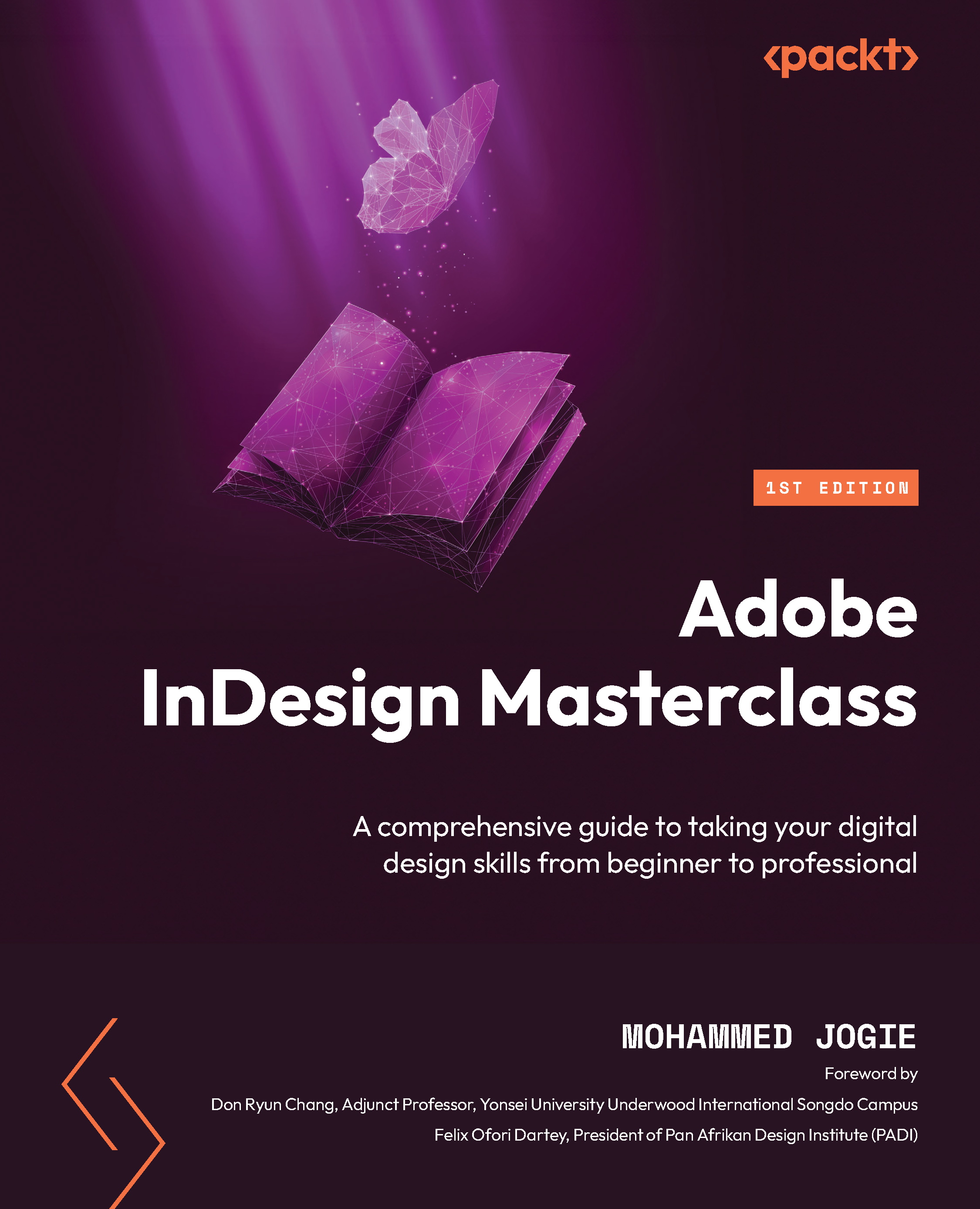Style mapping from Microsoft Word
Have you ever spent hours meticulously crafting styles in Microsoft Word, only to face the daunting task of recreating them in InDesign? With a bit of forward planning, style mapping between Word and InDesign can drastically speed up your workflow and streamline monotonous tasks.
Threading text frames
Text frames in InDesign can exist as standalone elements or flow through connected frames across pages. This process, called threading, makes use of in and out ports on each frame. Empty ports mark the beginning or end of a text thread. When enabled, the Show Text Threads option connects linked frames with lines and arrows denoting the flow direction of the text thread. A red plus in an out port of a text frame indicates overflow text. Let’s explore how this works.
- Ensure that you are working on the pages 2-3 spread. Choose the View menu | Fit Spread in Window to center both pages of the spread in the viewport.
- Four text frames...