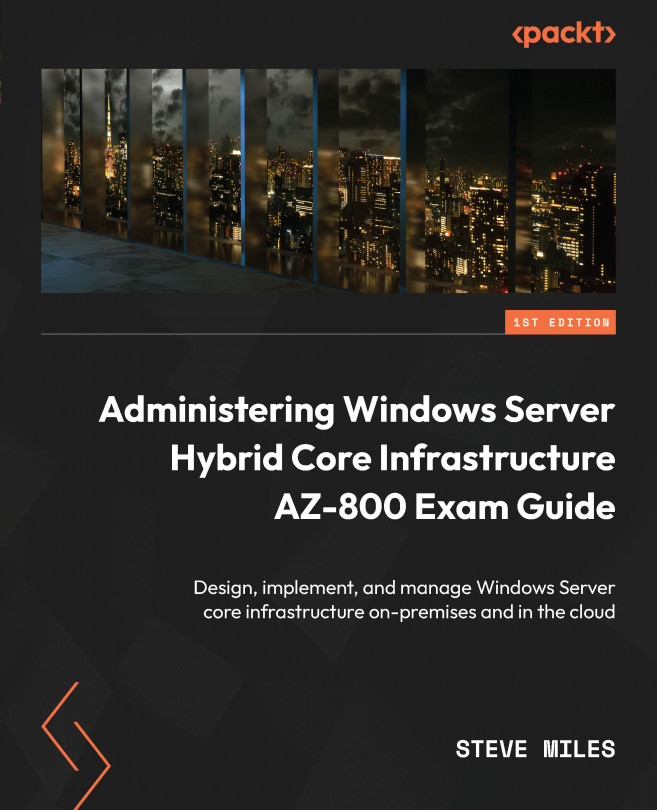GPO management and troubleshooting tools
GPOs can be managed primarily through a GUI. The GPMC is the built-in group policy management tool in the Windows OS. This has a built-in editor feature, Group Policy Management Editor. The GPMC can be launched with the gpedit.msc command.
This tool allows you to create, link, edit, and delete GPOs, provide reports, and model how they will affect users and the computers they are applied to.
The following command-line tools can also be used to manage and troubleshoot GPOs:
- GPMC
- GPRESULT
- GPUPDATE
- LDIFDE
- PowerShell
When you create a new GPO or edit a GPO, the GPO files are replicated to every member server every 90 minutes (DC servers are replicated every 5 minutes). You don’t need to have a user log off or reboot to apply the policy. You can also force an application if you don’t want to wait by using the gpupdate/force command.
The Group Policy Management Editor pane in the following screenshot...