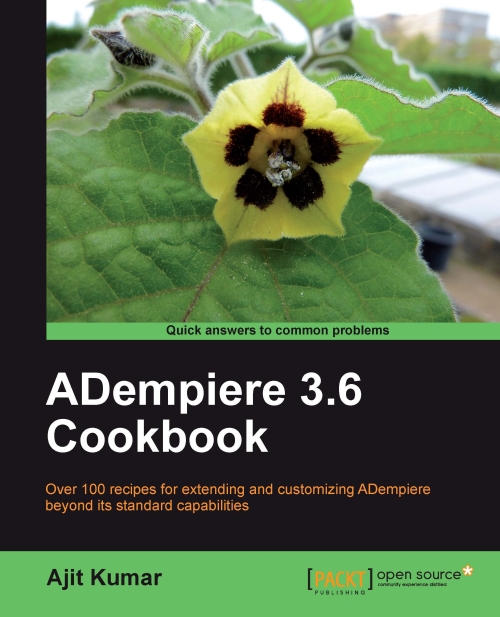Role set up and assigning a menu tree to a role
By default, to every role in ADempiere, we see a Menu tree, which shows the items that the role has access to. It is imperative that, for a role, we may have to build an altogether different menu tree. For example, a sales representative in an organization requires access to Quote-to-Invoice. In that case, that role shall see only the Quote-to-Invoice node in its Menu tree.
Let us say, in our MOM example, there is a user role, which only needs to work with the MOM-related windows. To such a role, we would like to ensure that only the MOM node appears in their Menu tree. This recipe provides us with the required details to implement our requirement.
How to do it...
1. Log in as System/System with the System Administrator role.
2. Go to the Menu | System Admin | General Rules | System Rules | Tree window.
3. Click on New Record and fill in the required details. For Type | Area, select Menu, as shown in the following screenshot:
 |
4. Click on the Verify...