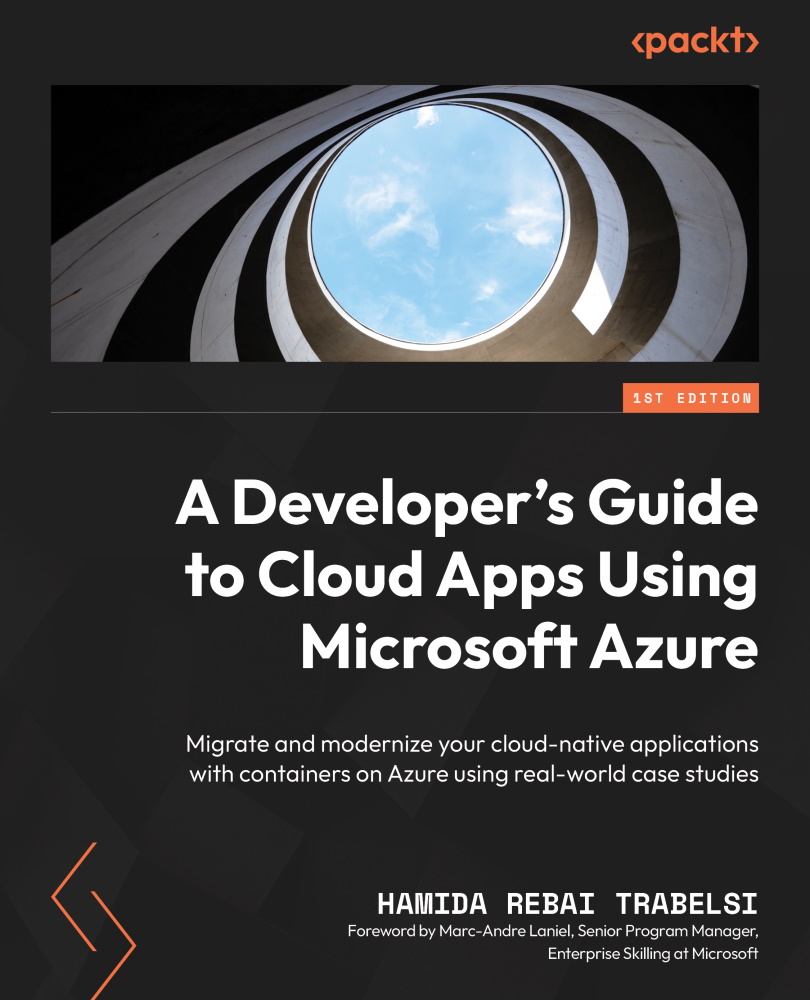Setting up a development environment on Windows
In this section, we will set up the development environment on Windows to develop and deploy containers. You can start by installing Visual Studio 2022 or Visual Studio Code.
Afterward, we will configure Docker Desktop for Windows.
Installing and configuring Docker Desktop on Windows
In order to successfully install Docker Desktop, your Windows machine must meet the following requirements:
- For Windows 10 64-bit: If you have the Home or Pro version, you need to have Pro 21H1 (build 19043) or higher; otherwise, you need to have the Enterprise version. If you have the Education version, you need to have the 20H2 (build 19042) version or higher.
- For Windows 11 64-bit: If you have the Home or Pro version, you need to have 21H2 or higher; otherwise, you need to have the Enterprise version. If you have the Education version, you need to have the 21H2 build version or higher.
You also need to enable the WSL 2 feature...