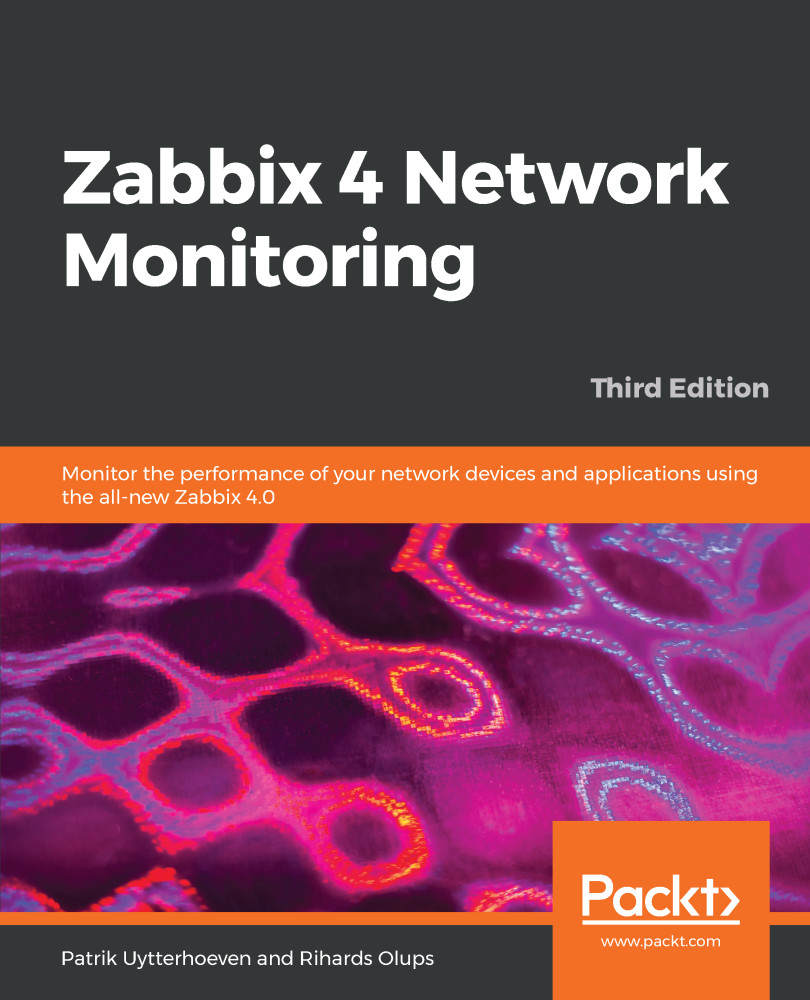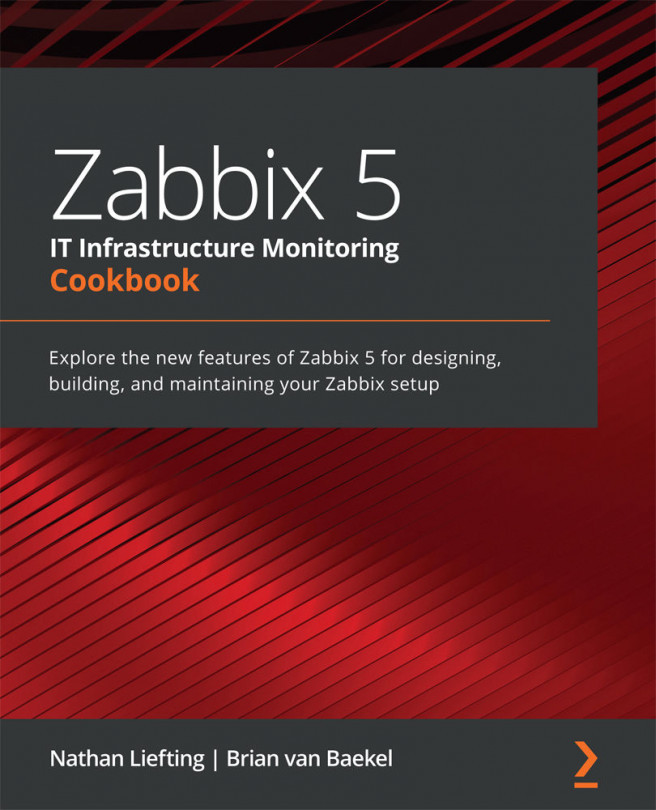Looking at values and graphs on the frontend is nice and useful, but there are cases when extra information might be needed right away, or there might be a need to manually invoke an action, such as starting an upgrade process, rebooting the system, or performing some other administrative task. Zabbix allows us to execute commands directly from the frontend—this feature is called global scripts. Let's see what is available out of the box. Navigate to Monitoring | Problems and click on the hostname in any of the entries:

The second part of this menu has convenience links to various sections in the frontend. The first part, labeled SCRIPTS, is what we are after. Currently, Zabbix ships with three preconfigured scripts—Detect operating system, Ping, and Traceroute. We will discuss them in a bit more detail later, but for now just click on Ping....