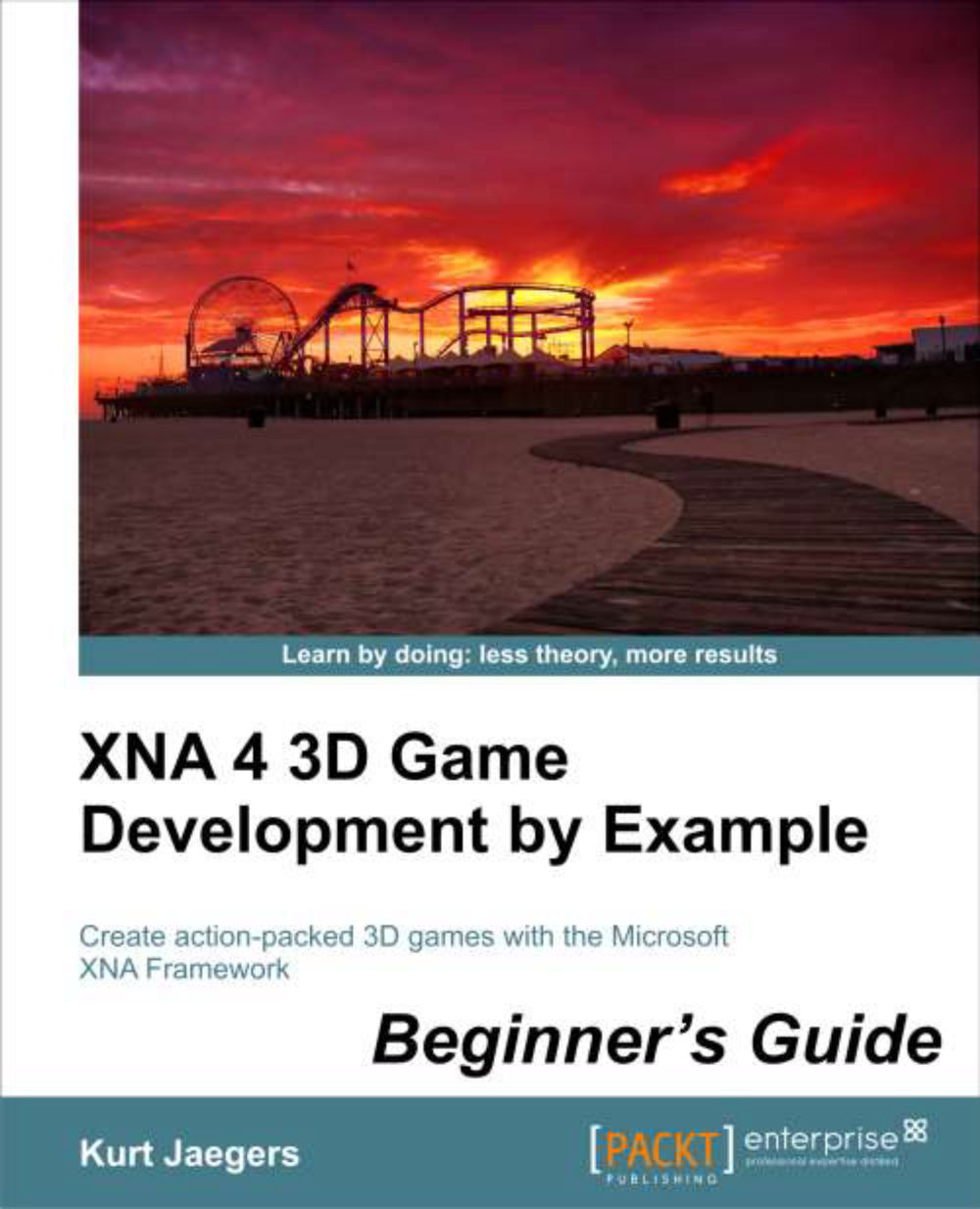Time for action – creating the MarsRunnerPlayScreen class
To create a new gameplay screen for Mars Runner, perform the following steps:
1. Add a new class file to the
Screensfolder of theMars Runnerproject. Name the class fileMarsRunnerPlayScreen.cs.2. Modify the namespace line in the newly created class by removing
.Screensfrom the end of the namespace. The new line should read as follows:namespace Mars_Runner
3. Add the following
usingdirectives at the beginning of the class file:using Microsoft.Xna.Framework; using Microsoft.Xna.Framework.Content; using Microsoft.Xna.Framework.Graphics; using Microsoft.Xna.Framework.Input;
4. Modify the declaration of the class to derive it from the
GameScreenclass as follows:class MarsRunnerPlayScreen : GameScreen
5. Add fields to the
MarsRunnerPlayScreenclass as follows:#region Fields ContentManager content; Random random = new Random(); #endregion
6. In the
MainMenuScreenclass, inside theHandle Inputregion, modify thePlayGameMenuEntrySelected...