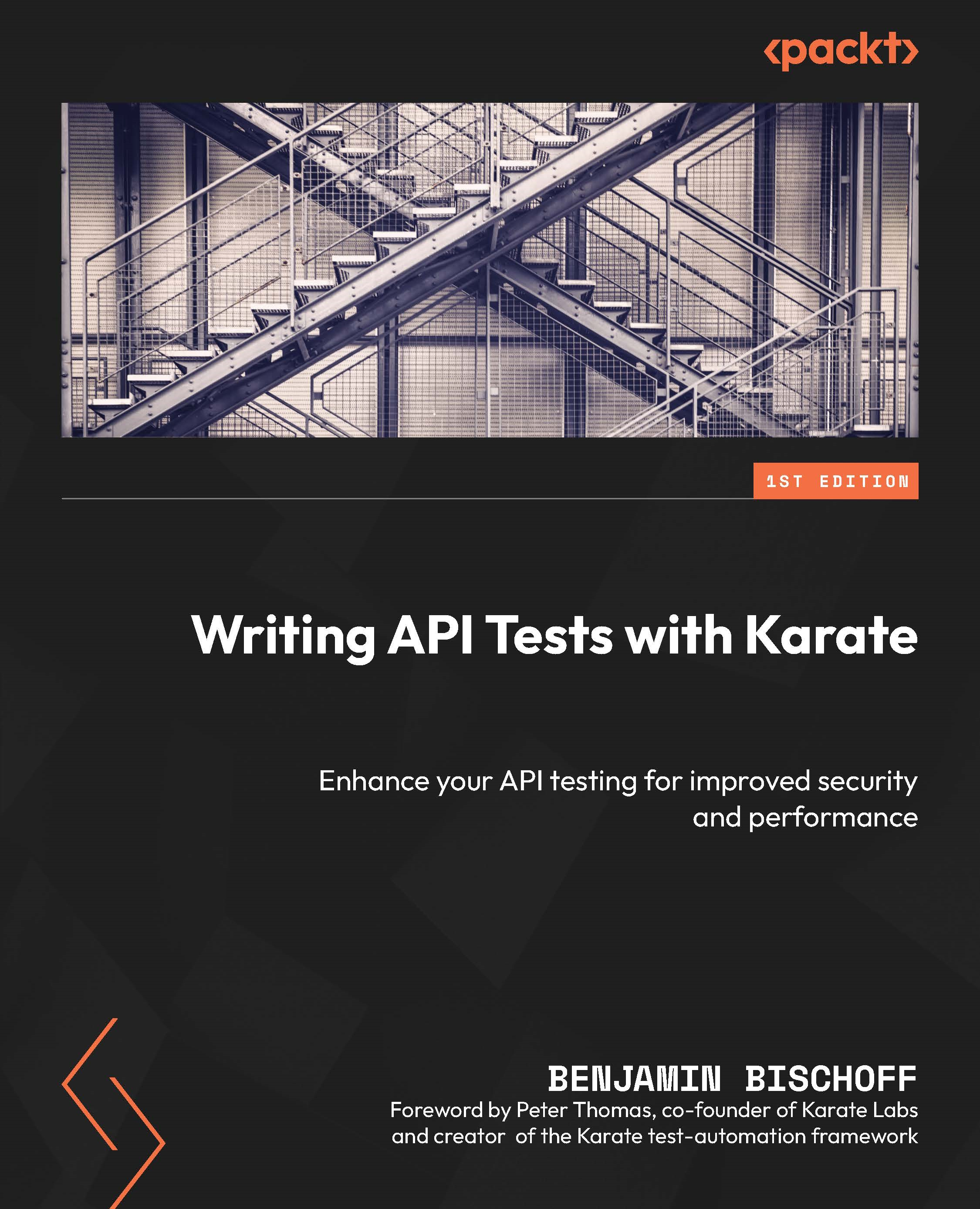Setting up Karate Gatling
We will now set up everything to create our Gatling performance test. Most of the work will be done in the Maven POM file, as you will see later in this section.
Setting up Scala in VS Code
Writing effective Scala code can be tricky. So, it is advisable that our IDE fully supports it. Luckily, there is an official Scala Syntax plugin available for VS Code. If you just search for scala in VS Code’s Extensions tab, it should be the first one shown.
Click on Install to add it to your IDE.

Figure 10.2 – The VS Code Scala Syntax plugin
This plugin mainly provides code highlighting, which helps us get familiar with this language. Scala is not too different from Java in terms of syntax, though. Also, we will only need one simple Scala class for our test project.
Creating Maven profiles
So far, we have run tests using the mvn clean test command, using Maven Surefire. This runs the tests as normal unit tests...