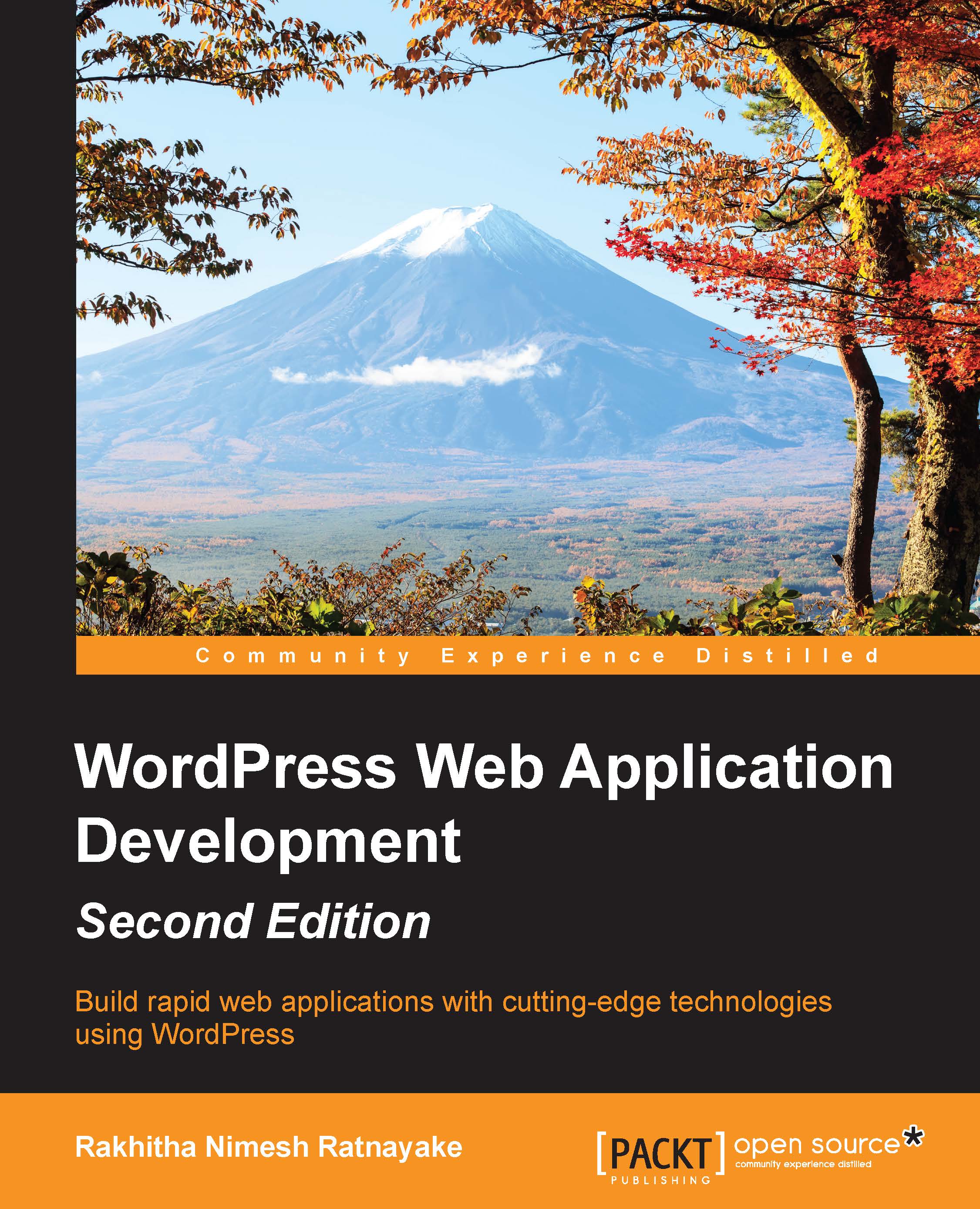Managing options and widgets with customizer
The WordPress theme customizer is a great feature for customizing a theme's settings and components from the frontend. This feature lets you preview those changes in real time and is hence useful for administrators. Generally, customizer is capable of editing the following sections in real time:
Site title and Tagline
Colors
Header Image
Background Image
Navigation
Widgets
Static Front Page
The sections of the customizer are theme-dependent, and hence, you will see more or less sections in various themes. You can access the theme customizer by navigating to the Appearance | Customize menu. The following screenshot previews the default customizer screen of the Responsive theme:

All these sections play a part in designing a website with WordPress. However, theme options and widgets are the most important components from the web development perspective, and hence, we will discuss the usage of options and widgets.