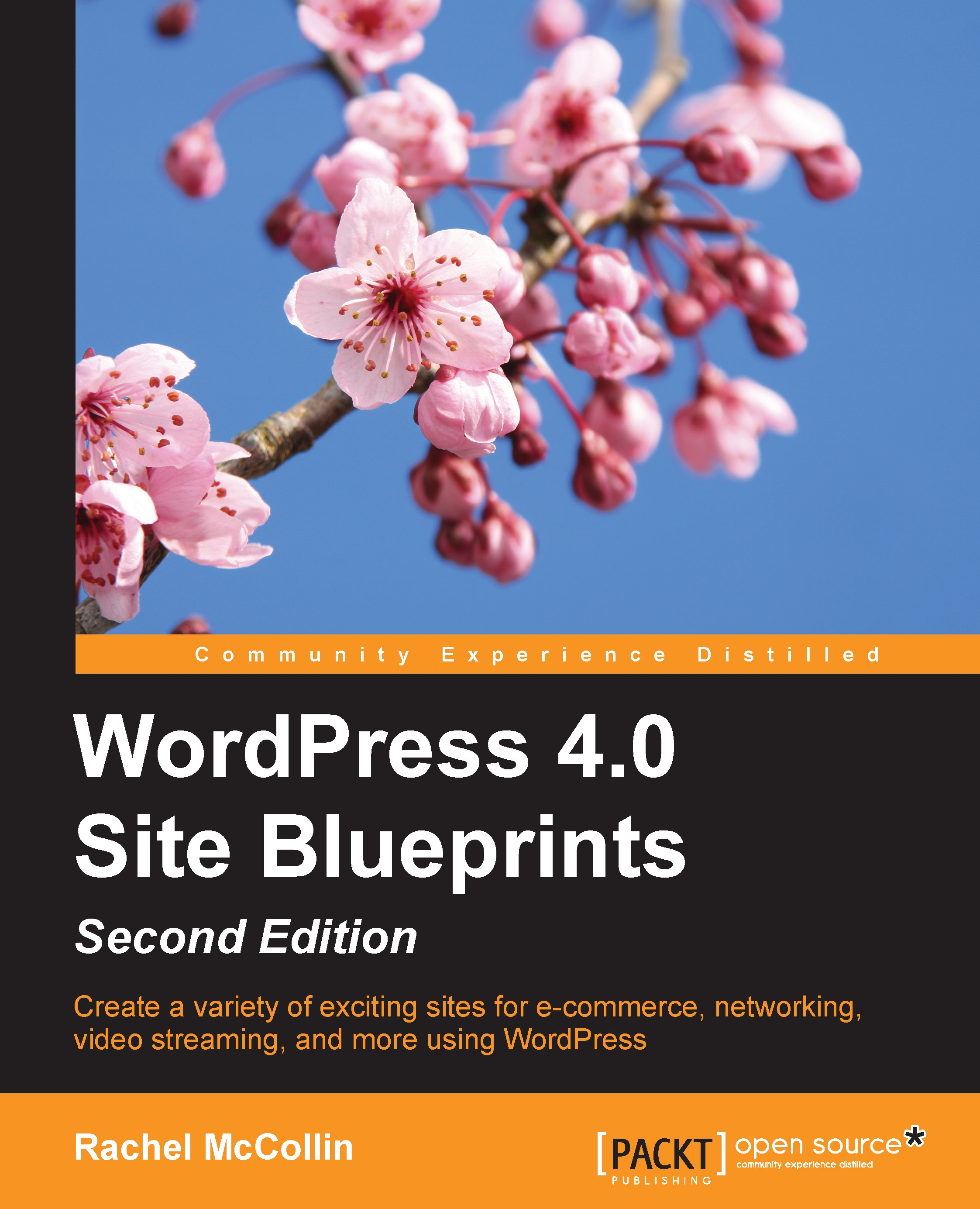Configuring membership settings
Now you need to configure various settings for the plugin. You'll need to add membership levels, create pages for your members to sign up and log in, and view their account and configure payments.
Setting up membership levels
Let's start by creating some membership levels. I'm going to create four tiers of membership for my site:
Bronze: This will be free and give users access to basic content
Silver: This will cost a small amount and give access to more content
Gold: This will cost more with access to more advanced content
Platinum: This will be the most expensive with access to all the site's content, plus support
You might want to use different membership levels for your site and have a different pricing structure. You have a range of options with this plugin; membership can be with a one-off fee, monthly subscription, or an annual subscription. You can set membership to expire after a given period or create a trial period at a lower rate (or for free).
You...