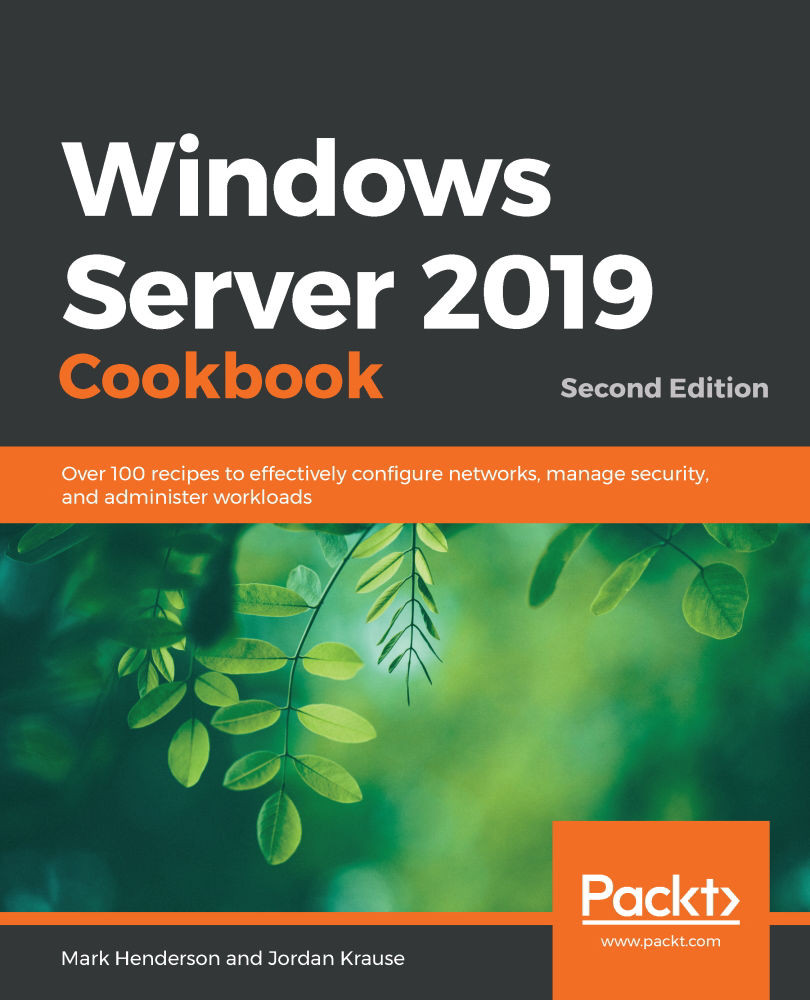Setting up NIC Teaming
Teaming your network cards basically means installing two NICs onto the same server, plugging them both into the same network, and joining them together in a team. This gives you NIC redundancy in case of a failure, and redundancy is always a great thing! Sounds simple, right? Well, with Windows Server 2019, it actually is. This seemingly easy task has been challenging to put into practice with previous versions of the operating system, but with 2019, we can do this properly from a single interface and actually count on it to work as we expect it to.
Getting ready
We are going to set up a NIC team on a Windows Server 2019 machine. There are two NICs installed on this server, neither of which have yet been configured.
How to do it…
With the following steps, we can start teaming up:
- Open Server Manager and from the left-hand pane, go ahead and click on Local Server.
- Near the middle of the screen, you will see a section marked NIC...