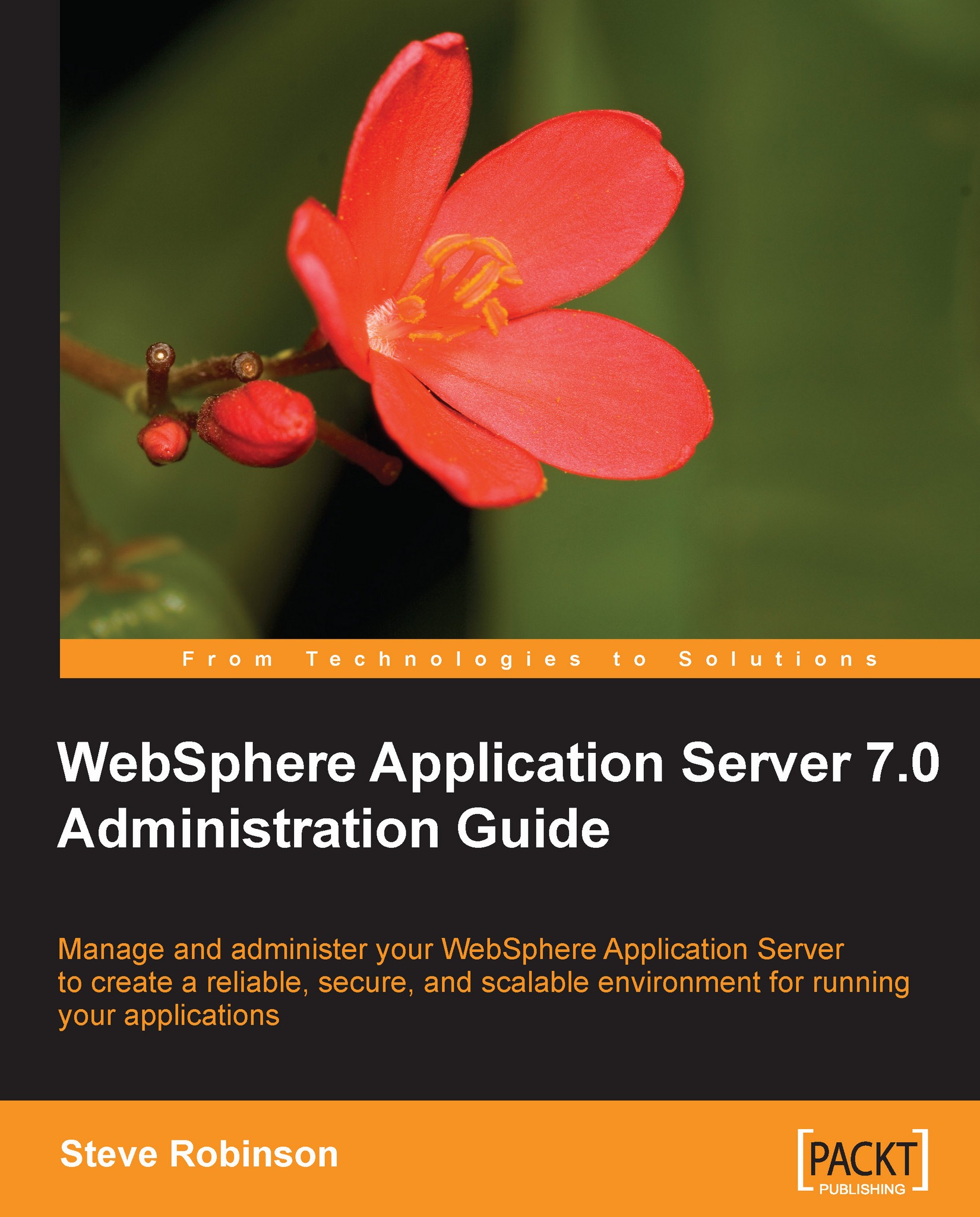Chapter 7. Monitoring and Tuning
Keeping your WebSphere system well-oiled is paramount in keeping your environment as trouble-free as possible. In a software world, for some strange reason, things break and they stop running. This can be due to software bugs, network traffic, server load, and so on. By tuning your environment, you will ensure your applications perform as best as possible and by monitoring them you will be able to keep an eye on your systems to ensure that they run error-free.
In this chapter, we will cover the following topics:
Using Tivoli Performance Viewer ( TPV)
Request metrics and PMI
Dynamic caching
Java Virtual Machine (JVM) parameters
Java core dumps
Java heap dumps
Basic JVM tuning
Before we look at how to tune WebSphere's configuration, we will need to look at some of the tools that are provided within WebSphere itself, which can be used to view runtime metrics and monitor the state of application running within WebSphere Application Server (WAS). We will then discuss some...