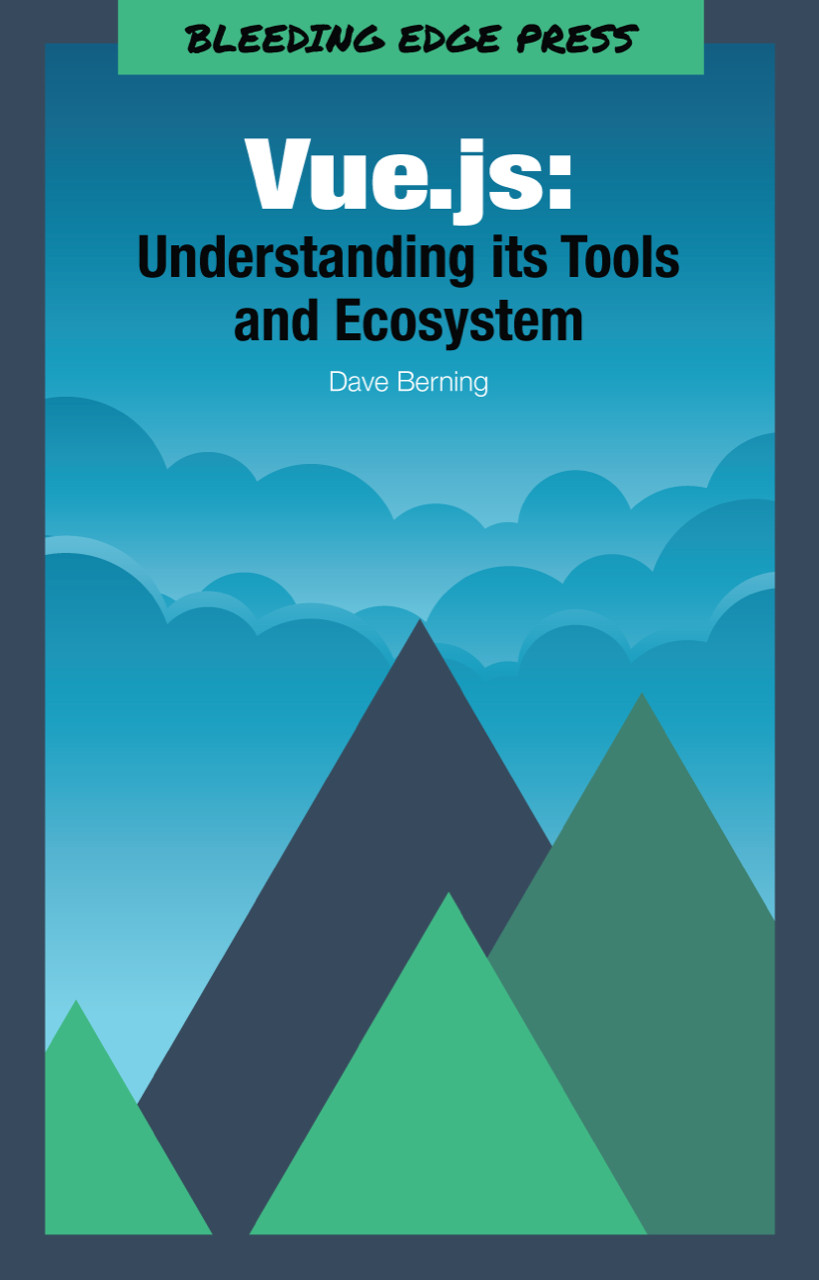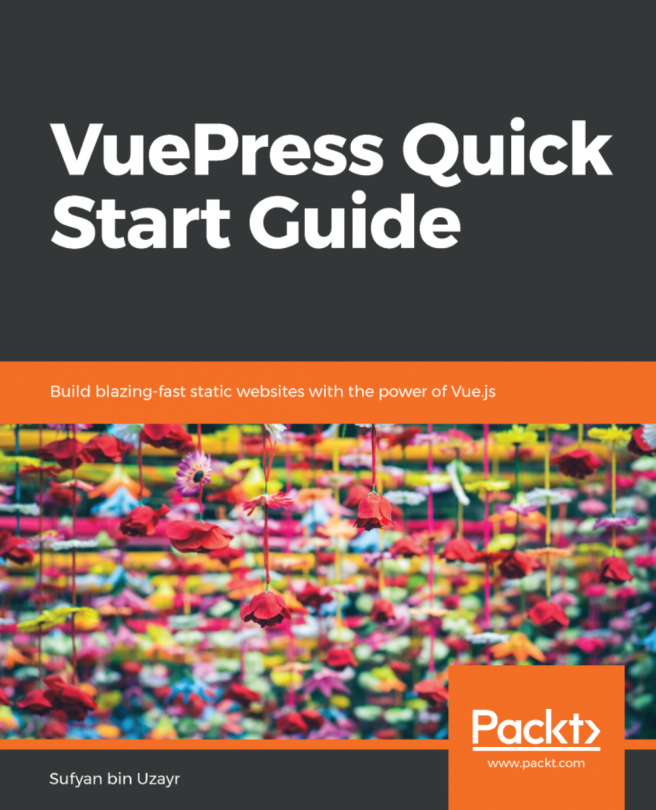Integrating and Using the Vue.js DevTools Electron App
Electron is a framework created by GitHub that enables developers to create stand-alone desktop applications with web technologies like HTML, JavaScript, and CSS. GitHub’s text editor, Atom, is an Electron application and built using those technologies. As mentioned before, if Chrome and Firefox are not part of your development process, no worries. You can run Vue.js DevTools in any environment using the stand-alone tools for environments or browsers including Safari, mobile Safari, the NativeScript Vue application, etc.
Installing the DevTools Locally
To install the DevTools locally in your project, npm the following NPM command.
$ npm install -g @vue/devtools
You can also install it globally so it’s accessible anywhere on your computer.
$ npm install @vue/devtools --save-dev
Once installed, you can run the DevTools using the following NPM command:
$ vue-devtools
In order for the remote DevTools to communicate...