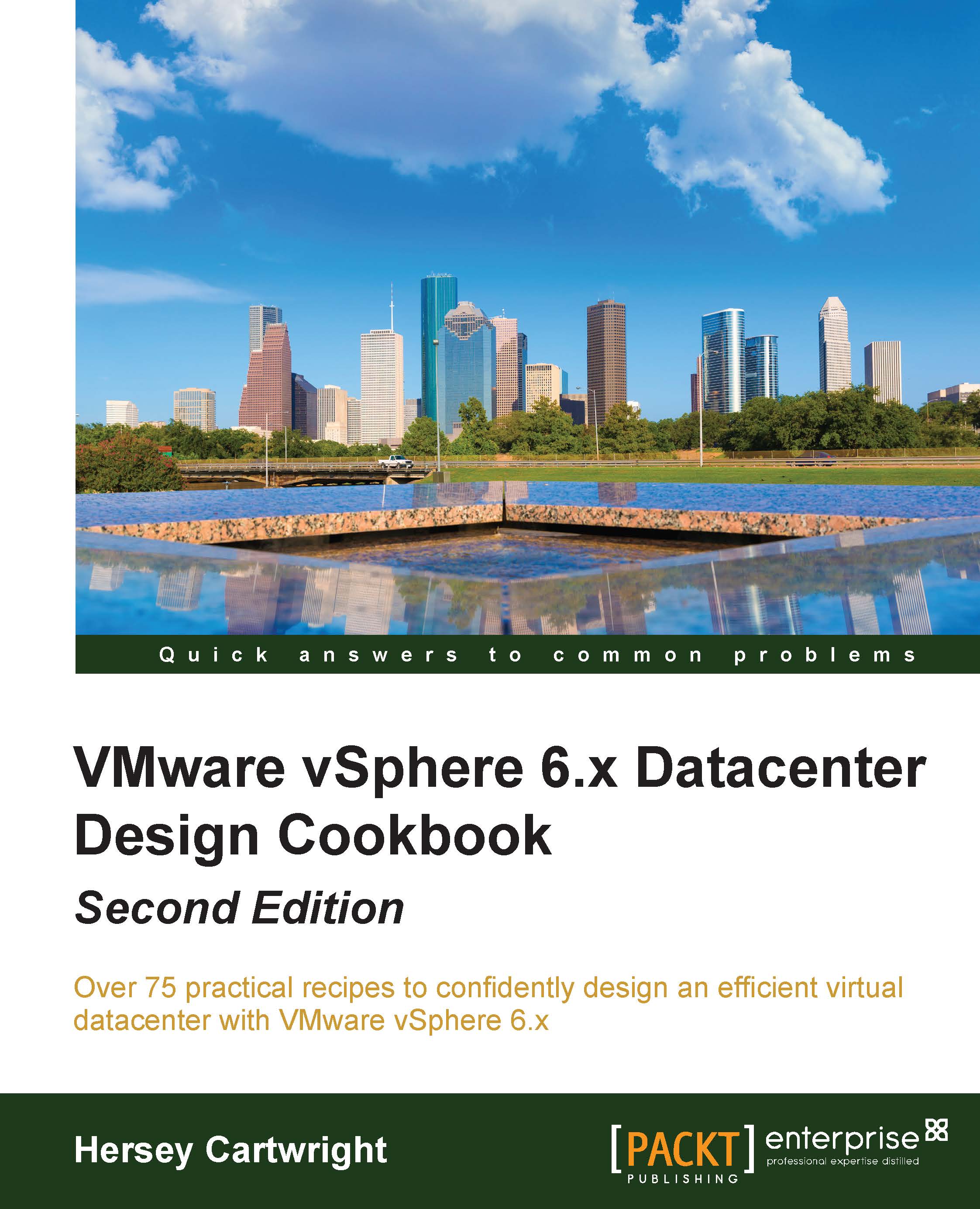Designing for VMware VSAN
VMware Virtual SAN (VSAN) is integrated into the ESXi hypervisor. VSAN virtualizes and aggregates the local direct-attached disks in ESXi hosts. This creates a single pool of storage resources from the local disks with each host, which is shared across all hosts in the VSAN cluster, as shown in the following illustration:

How to do it…
To use VSAN for storage in a vSphere virtual infrastructure design, follow these steps:
Identify the hardware requirements to support VSAN.
Verify that disks and controllers are on the VSAN Hardware Compatibility List (HCL).
Size VSAN to support performance and availability.
Enable VSAN on the vSphere Cluster.
How it works…
VSAN presents shared storage to ESXi hosts across a vSphere Cluster. Each host providing storage to the VSAN cluster requires the following:
Solid-state disks (SSD) to provide performance
Hard disk drives (HDD) or SSDs to provide capacity
Disk controller
Network connectivity between hosts
As with all hardware in a vSphere environment...