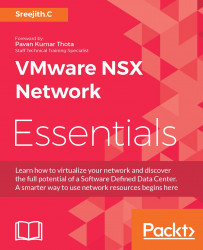NSX Manager installation
For installing NSX Manager, perform the following steps:
- Open vCenter via VMware web client.
- Select VMs and Templates, right-click your data center, and select Deploy OVF Template.
- Paste the VMware download URL or click Browse to select the file on your computer.
- Click in the checkbox Accept extra configuration options.
This allows you to set IPv4 and IPv6 addresses, default gateway, DNS, NTP, and SSH properties during the installation. If we do not set these configurations during deployment, we can always set them after the deployment.
- Accept the VMware license agreements.
- Edit the NSX Manager name (if required). Select the location for the deployed NSX Manager.
- This name will appear in the vCenter Server inventory.
- The folder you select will be used to apply permissions to the NSX Manager.
- Select a host or cluster on which to deploy the NSX Manager appliance. I would prefer selecting a cluster and letting DRS decide the best host for placing the appliance.
- Change the...