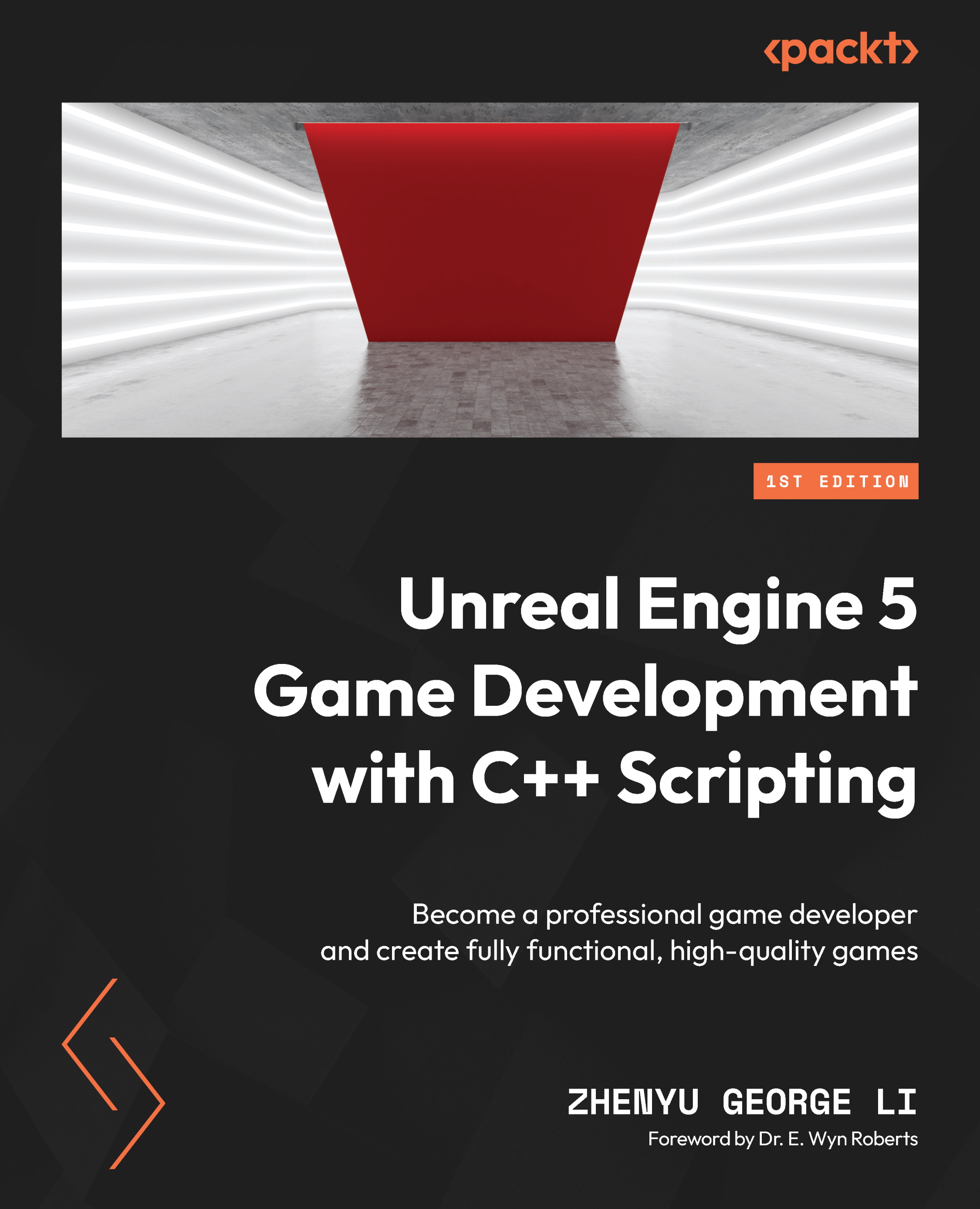Walking through the VS IDE’s UI
VS is a powerful and complex tool set. This book only covers features and functionalities that you will need for learning C++ scripting. You can visit Microsoft’s official websites to learn more about VS in the future. Here are the links:
- VS IDE documentation: https://learn.microsoft.com/en-us/visualstudio/ide/?view=vs-2022
- Learn to code in VS: https://visualstudio.microsoft.com/vs/getting-started/
Once you have opened VS, you will see the IDE editor:

Figure 2.4 – VS IDE editor
Using Figure 2.4, let’s take a look at all the important elements present in the editor.
Code editor
The code editor on the left side is the place where you write your C++ code. You can open multiple source code files in the code editor. The opened filename tabs are displayed at the top of the editor. Figure 2.5 shows four source code files opened in the editor: MyShooterGameMode.cpp, MyShooterGameMode...