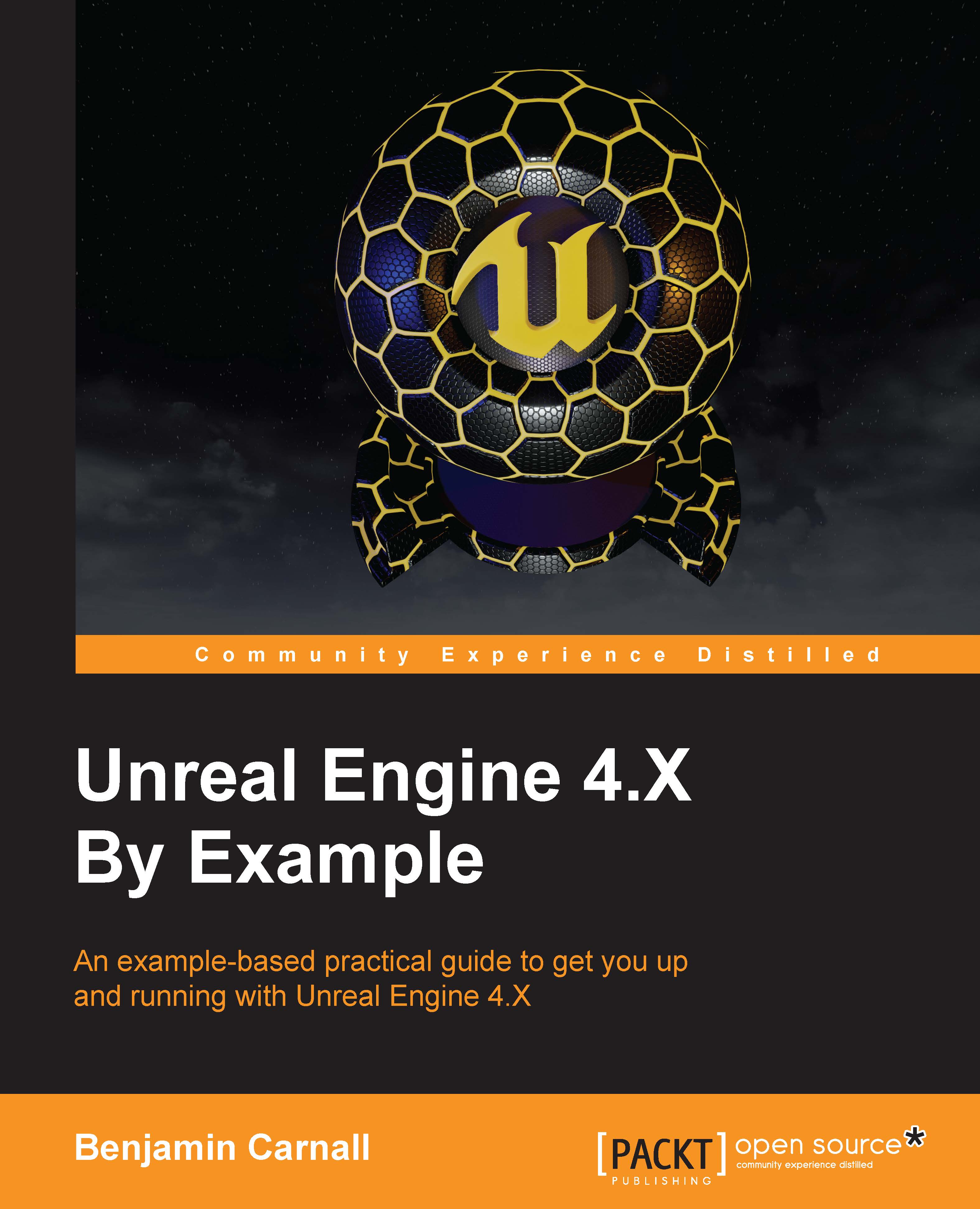Adding a custom HUD and drawing a cross hair
No first person character perspective is complete without a small cross hair to denote the center of the screen. Let's create one now by making a custom code HUD. Using the C++ class wizard, create a code object that inherits from HUD called BMHUD.
BMHUD class definition
Now, navigate to BMHUD.h. All we need to do here is override the DrawHUD() method so we can define custom HUD functionality, define a default constructor, and add a UTexture2D handle to hold the crosshair image we are going to use. This can be done with the following code:
UCLASS()
class BOSSMODE_API ABMHUD : public AHUD
{
GENERATED_BODY()
public:
ABMHUD();
/** Primary draw call for the HUD */
virtual void DrawHUD() override;
private:
/** Crosshair asset pointer */
class UTexture2D* CrosshairTex;
};Defining the BMHUD
First off, we need to populate the UTexture2D handle with an appropriate asset. We will do this in the default constructor. Add the following...