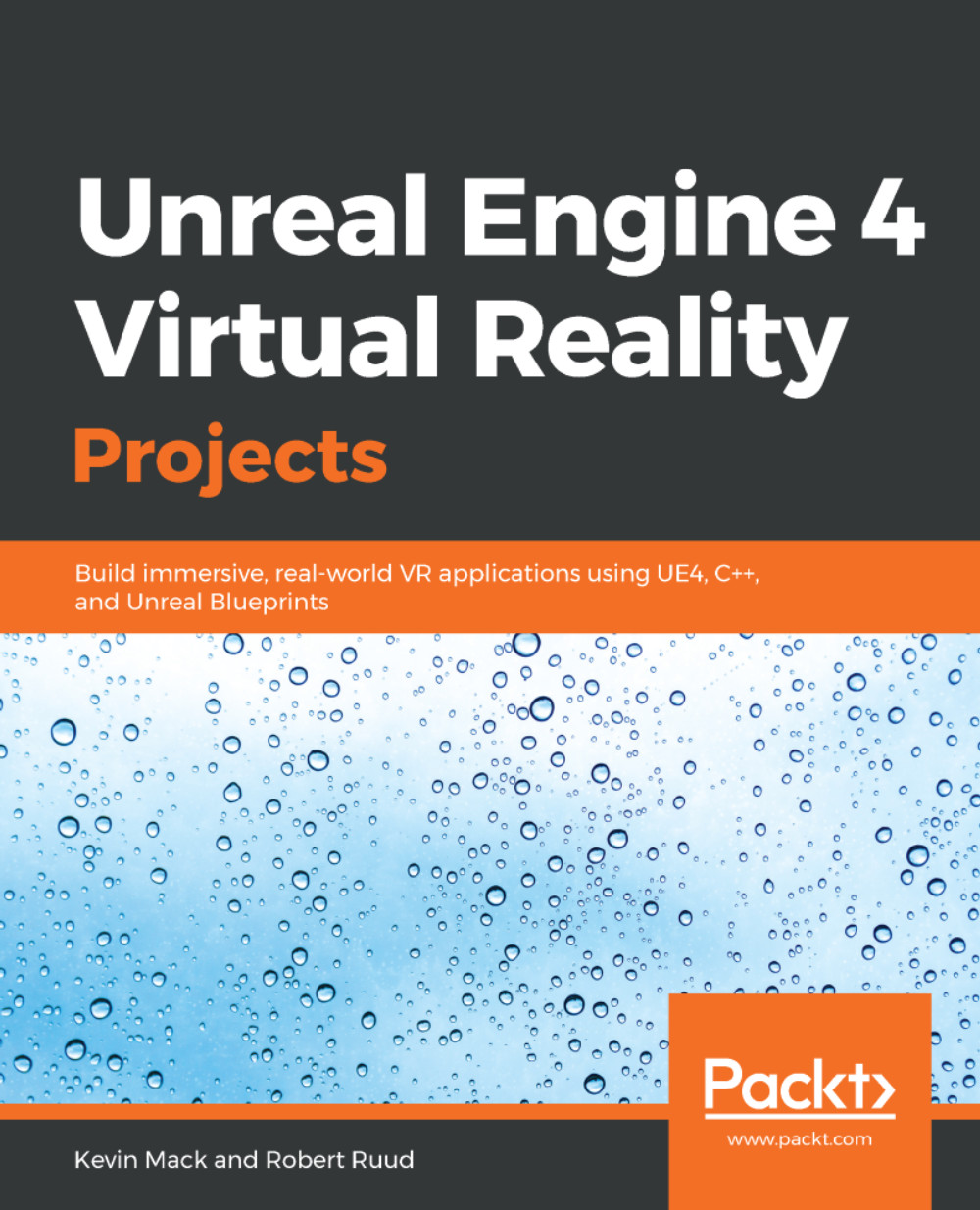Setting up for mobile VR
Mobile VR headsets such as Samsung Gear and Oculus Go are separate devices from your PC, so you can't simply launch into a VR preview the way you can with a desktop headset. Instead, you need to package the project and deploy it to the device so you can run it directly on the headset. You'll have to set up a few things to make this possible.
Creating or joining an Oculus developer organization
First, if you're going to develop for Oculus-based mobile VR platforms, you need to register with Oculus as a developer. We're assuming here that you've already created an account with Oculus since you would have needed to do this to use the headset at all. If you haven't yet done so, do that first and log in.
Now, navigate to https://dashboard.oculus.com/organizations/create/ and run through the steps to register as a developer. If you're joining an existing organization instead of creating your own, contact its administrator to be added to the list of registered developers.