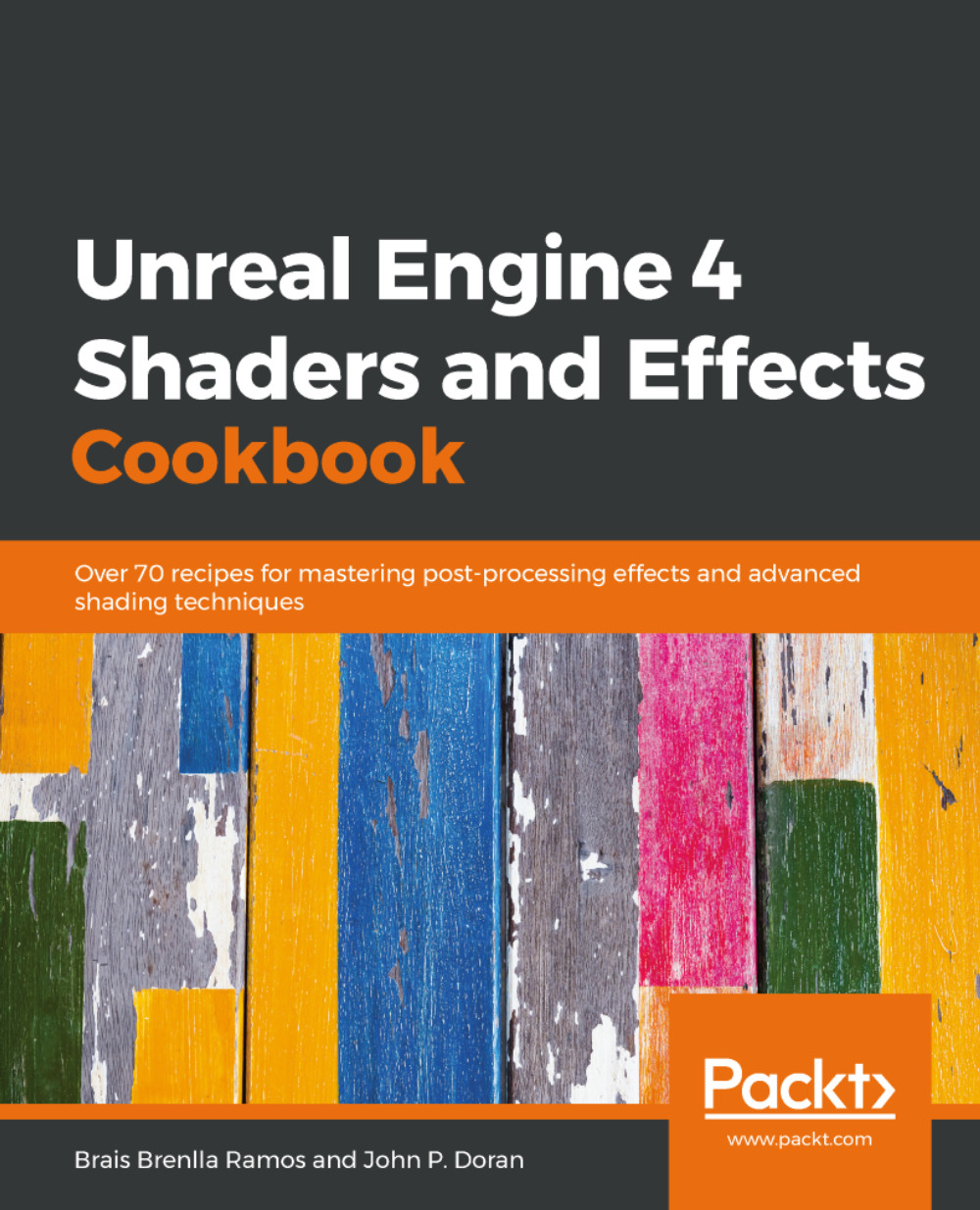Creating a mini map
Now that we are familiar with dynamic UI elements, let's continue exploring this topic by creating a mini map! This can be a nice extension to the compass we just created, as both elements often appear side by side in games and apps. Furthermore, it will add a new layer of interactivity between what's happening in game and its visual representation on the UI. Let's see what this is all about:

Getting ready
You'll need a couple of things this time, which, as always, are provided by us if you want to follow along using the same assets, but using your own resources will be completely fine. The basic building blocks you'll need if you want to go solo come in the shape of a couple of textures that will act as a map and as the player's position locator. Luckily for us, we don't need to create them in an external piece of software if we don't want to – we can find perfectly valid solutions thanks to the already-included engine content and a couple of tricks I'll show you later...