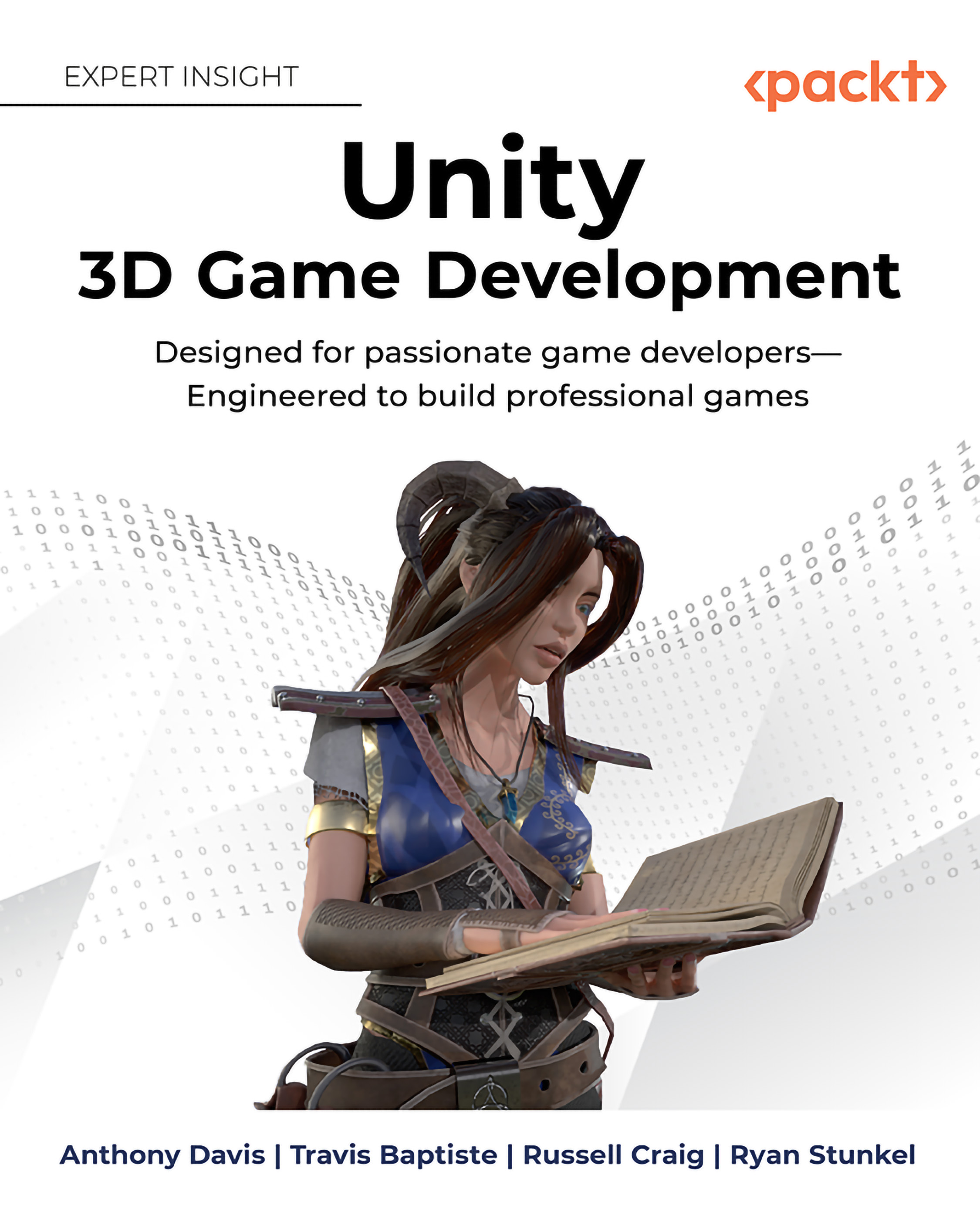Building with Unity
We’ve worked very hard to put together an experience. We now need to be able to get it out to people. To do this, we need to tell Unity a couple of things. It needs to know what you are building for, such as which scenes should be built within the application, which platform, and additional options that affect the build output executable.
Where we are now in the vertical slice is a good place to build at. This may not always be the case in every project. In most cases, the best way to work with the build is this: build early, build often. In our case, we needed to wait until we had some mechanics and a standard playthrough from our two major puzzles before we decided to build.
In Figure 11.1 you can see the Build Settings menu, which is found under File > Build Settings. Below the image, we will break down each of these settings.
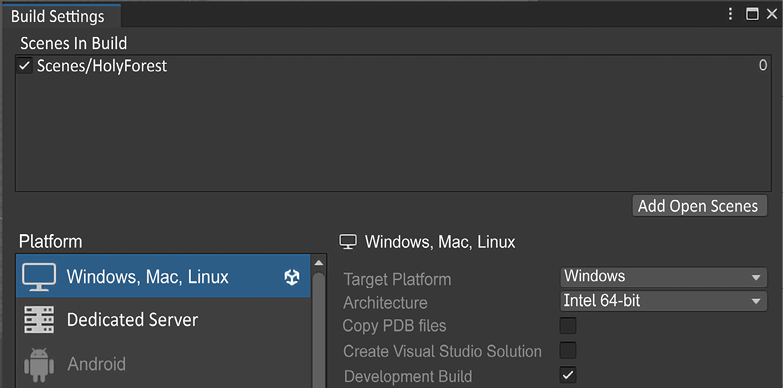
Figure 11.1: Build settings
The first block we see is Scenes In Build. As it is at the top, we should...