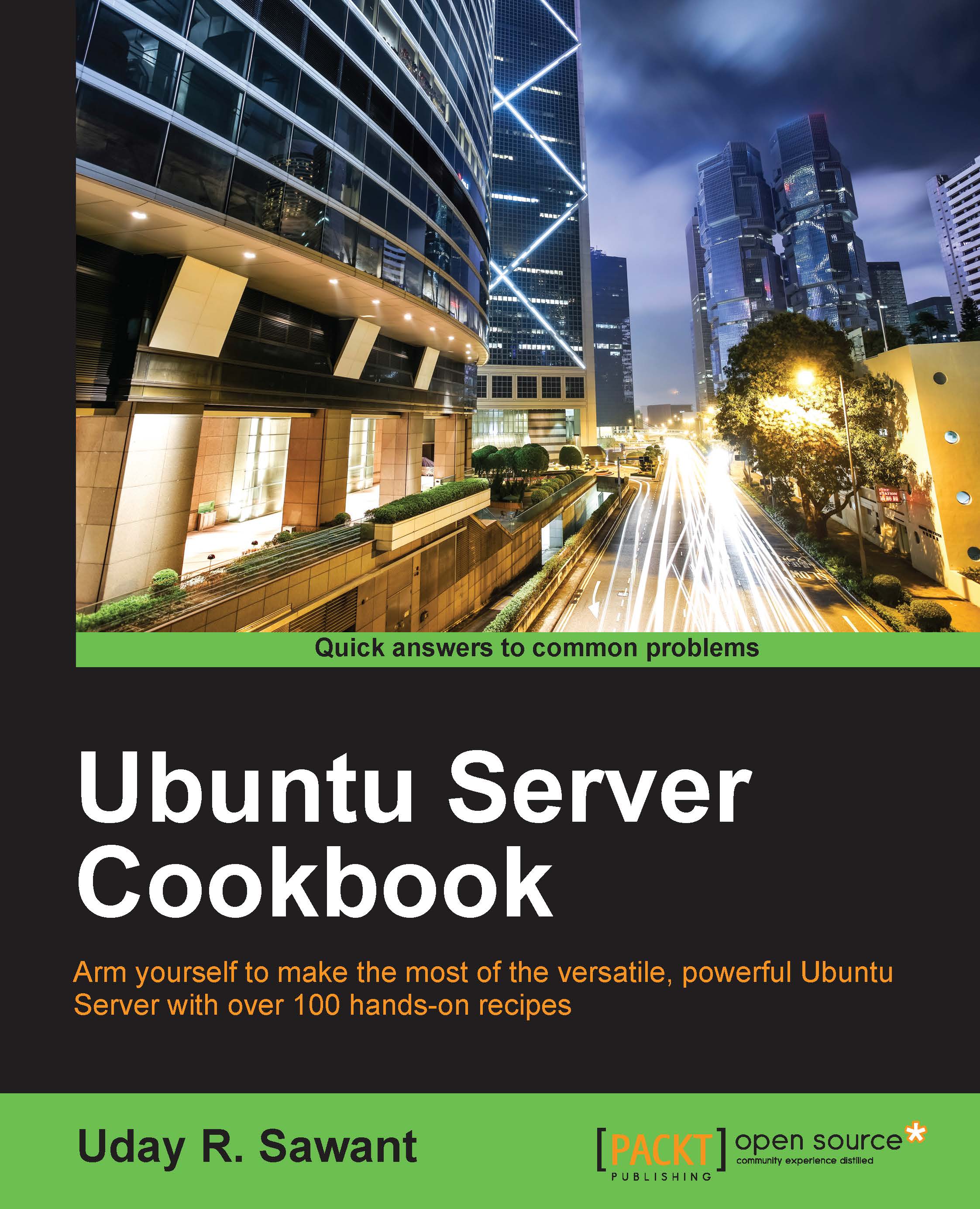Installing LXD, the Linux container daemon
LXC is a system built on the modern Linux kernel and enables the creation and management of virtual Linux systems or containers. As discussed earlier, LXC is not a full virtualization system and shares the kernel with the host operating system, providing lightweight containerization. LXC uses Linux namespaces to separate and isolate the processes running inside containers. This provides much better security than simple chroot-based filesystem isolation. These containers are portable and can easily be moved to another system with a similar processor architecture.
Ubuntu 15.04 unveiled a new tool named LXD, which is a wrapper around LXC. The official page calls it a container hypervisor and a new user experience for LXC. Ubuntu 16.04 comes preinstalled with its latest stable release, LXD 2.0. With LXD, you no longer need to work directly with lower-level LXC tools.
LXD adds some important features to LXC containers. First, it runs unprivileged containers...