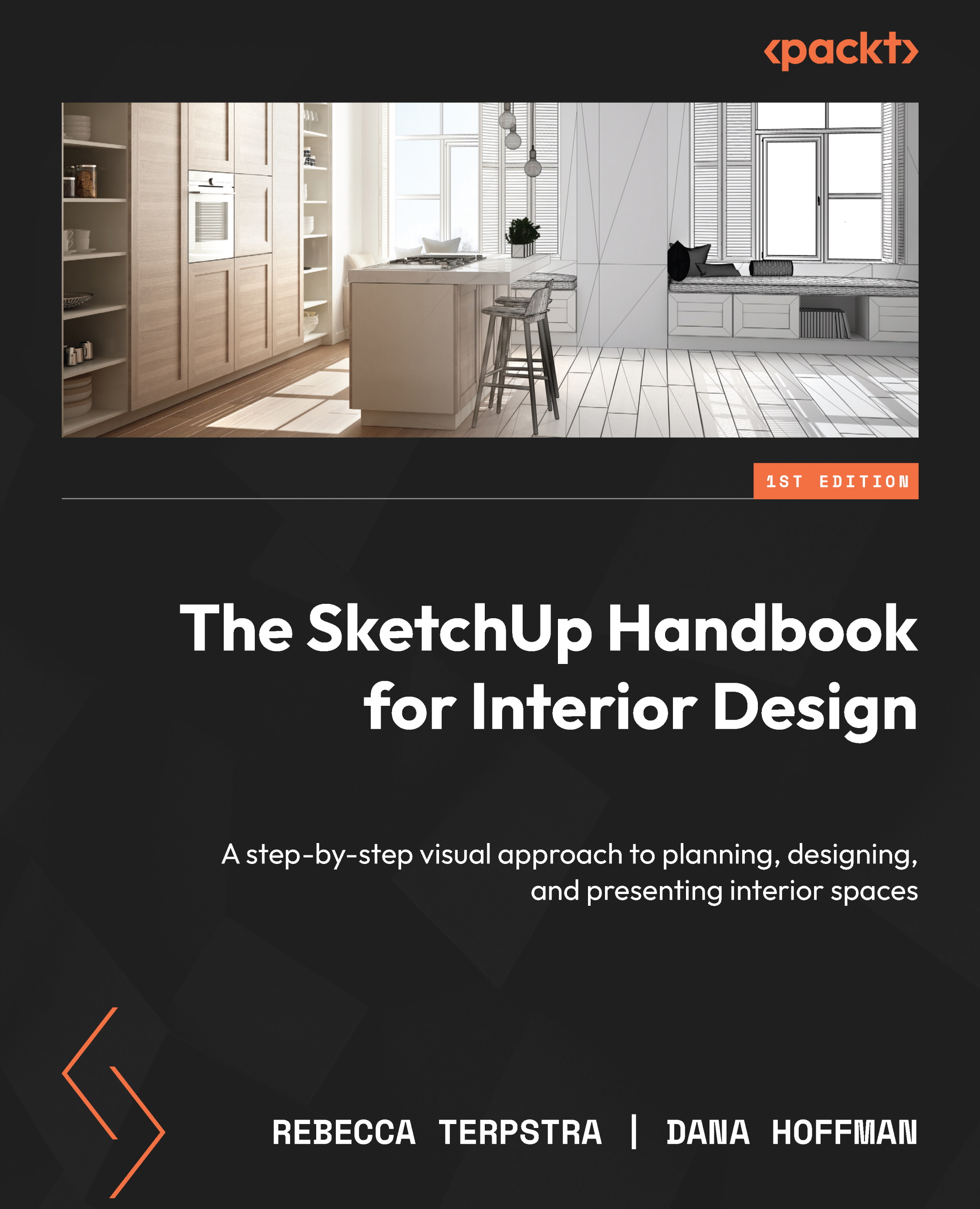Exporting a SketchUp file to AutoCAD
In SketchUp Pro or Studio, you can export vector images and drawing files. We will discuss exporting image files in Chapter 11, and also how to export a drawing to a PDF.
To export a SketchUp model to an AutoCAD file, first set up a view and scene. Will you set up an elevation view or a plan view? Here are some helpful tips for setting up a successful drawing export:
- Use the Camera’s Standard Views and Scenes to create the best view. Any time you change or update the views or styles, update the scene.
- For two-dimensional views, which are the most-used drawing exports, use the Camera setting Parallel Projection to create an orthographic view.
- Use Section Planes to create Section Cuts, which not only saves time but creates a clean drawing export.
- Utilize tags to hide the visibility of objects not necessary for the CAD file, such as accessories or décor items. These items do not typically export cleanly to CAD, creating...