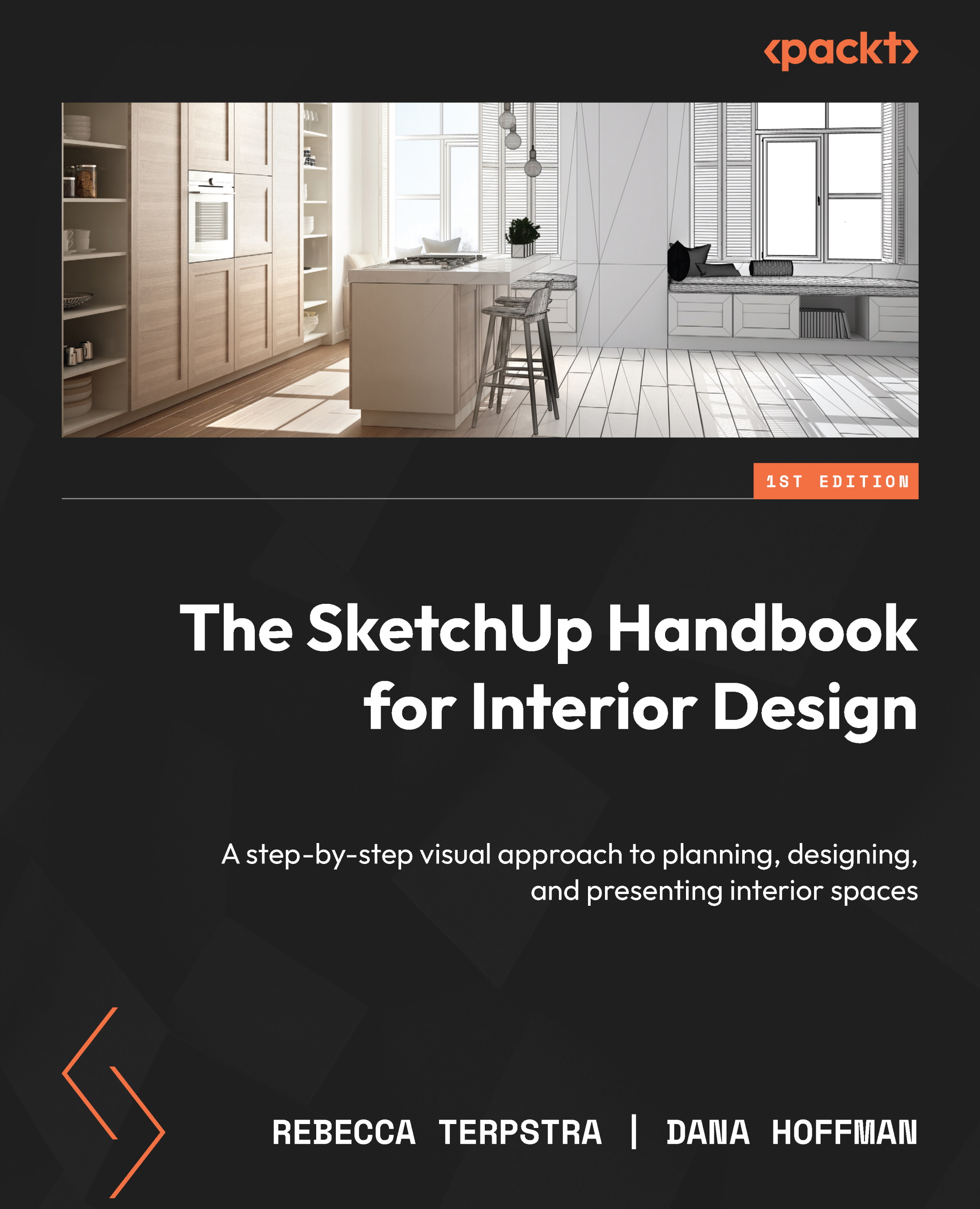Tutorial – Creating presentation or construction drawings
To dissect the capabilities of LayOut while learning the toolbars, we will now go through a step-by-step scenario for creating drawings.
Revising the SketchUp model to create 2D plan views
We will create two plan view drawing sheets. First, we need to make changes to the SketchUp model. Ensure you are on Page 2 in LayOut before starting.
- Open the practice SketchUp model.
A quick way to open the SketchUp file from LayOut is to right-click on the viewport and choose Open with SketchUp.

Figure 13.16: Right-click on the viewport and select Open with SketchUp
The Chapter 13 practice model has three scenes – 3D Iso View, 2D FLOOR PLAN, and LIGHTING.
- Click on the scene tab named
2DFLOOR PLAN. - Check the Tags for this scene. The visibility of the 3D items and 2D furniture is turned off, which is correct. The built-ins and plumbing fixtures should be showing.
But...