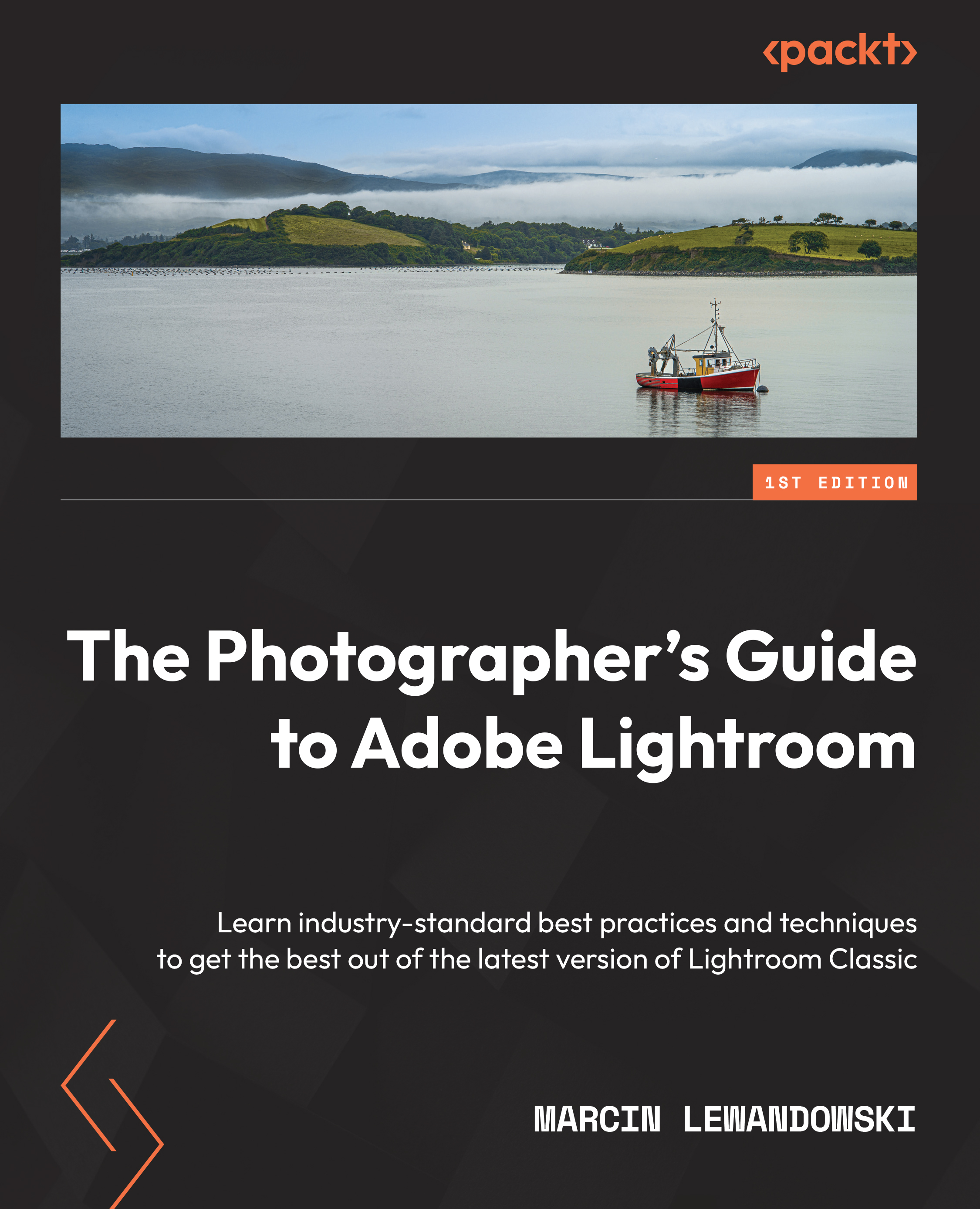Exporting images
To learn about exporting, we must go back to the Library Module. When we learned about it in Chapter 3, Tools Available Within the Library Module, and Chapter 4, Folders and Collections, we skipped the Export button to come back to it later.
Figure 7.2 – Export button
As you can imagine, using the Export button at the bottom of the left panel is not the only way to access the Export dialog. We can open it by right-clicking on a photograph or group of pictures in the ever-present filmstrip.
Figure 7.3 – Right-click the Export menu
The Export button will open a new window with all export-related settings. Right-clicking on a picture will allow us to either open the Export dialog, use the settings we used during our previous export (Export with Previous), or use one of the presets. We will return to it once we know more about the different export options. Lastly, we can use the keyboard shortcut "Shift...