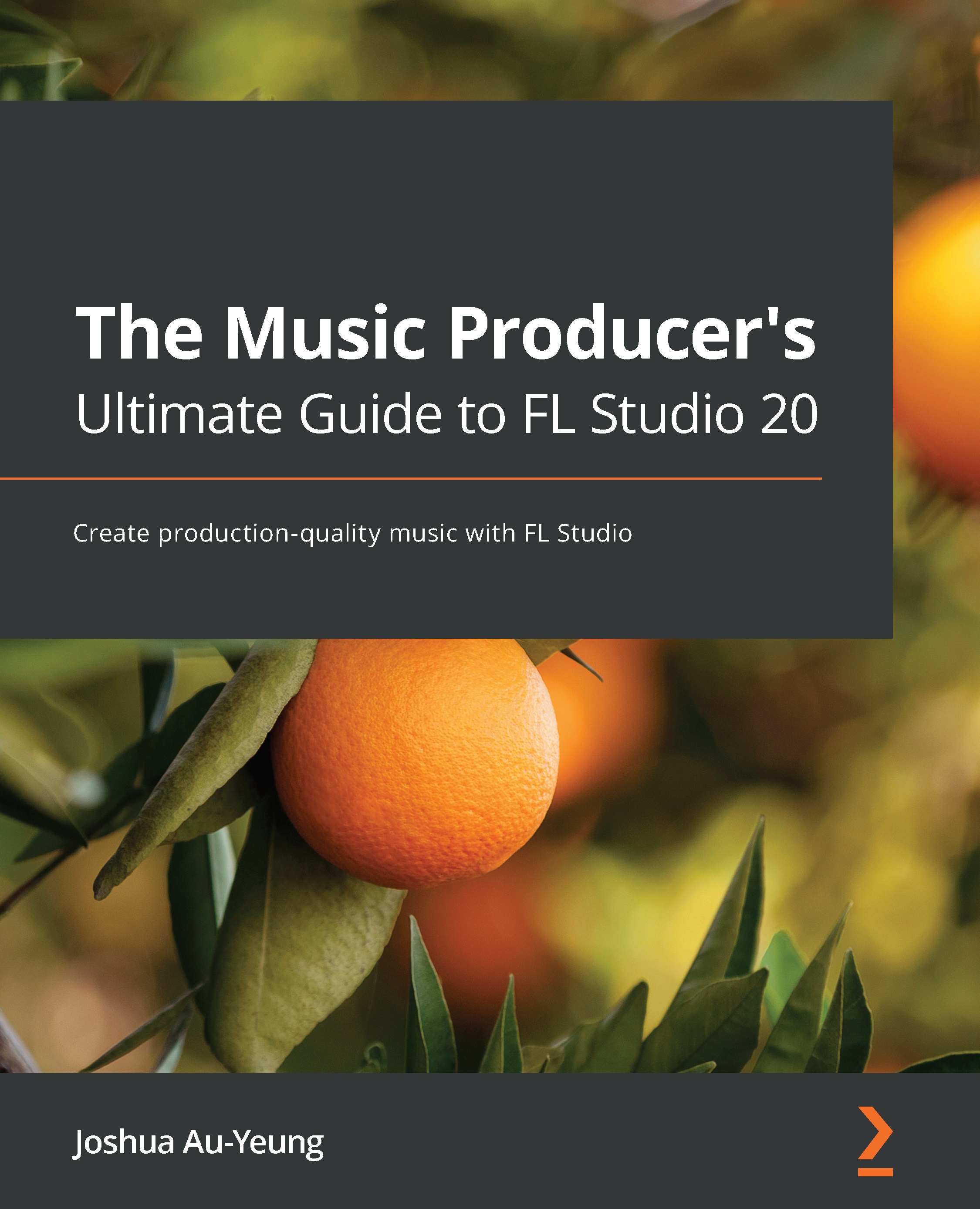Introducing the FL Studio workbench
In the pages ahead, we'll explore the Browser, Channel Rack, and Playlist and highlight the most useful features. If you are new to FL Studio, this may seem like a lot of information to process all at once. Don't fear, you don't need to know everything about these tools and you can just have a quick skim through this chapter. However, you'll likely want to come back and examine these tools in greater detail once you've got a few songs under your belt.
Before diving into the tools, there is a handy feature that tells you the name of everything your mouse cursor hovers over. At the top left, under FILE, you'll see some description text:
Figure 2.1 – Description text
For everything in FL Studio, if you hover over an item with your cursor, a description of the tool will appear here. For brevity's sake, we will just describe essential features that are not self-explanatory by reading...