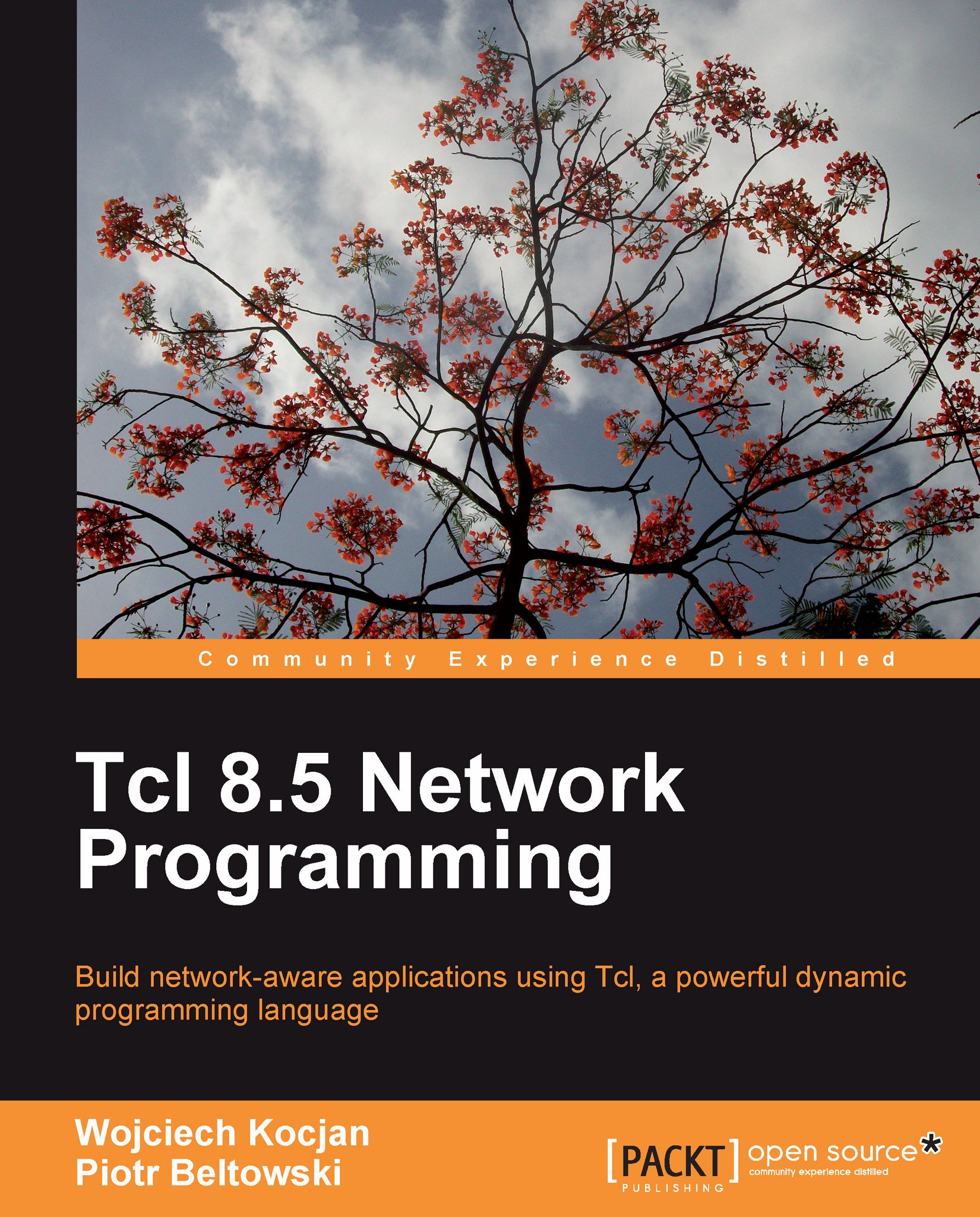Chapter 7. Using Common Internet Services
By now we know that Tcl has the functionality to create networked applications. We also know how to build simple client-server communication. However, as with any programming language, being able to plug into existing protocols and communicate using standards that other systems are using as well is very important. This chapter talks about various standards, how Tcl fits into these technologies, and how to use Tcl for various types of protocols and data encoding.
First, we'll show how to manage files remotely over File Transfer Protocol (FTP). This can be used as the base for many operations, such as remote copies and filesystem synchronization. We'll also learn how to download a file from a website using Hypertext Transfer Protocol (HTTP), which can then be used to get content from the Internet. This knowledge will also be valuable when we move on to embedding and using web servers in our application in the chapters that follow.
We will also talk about...