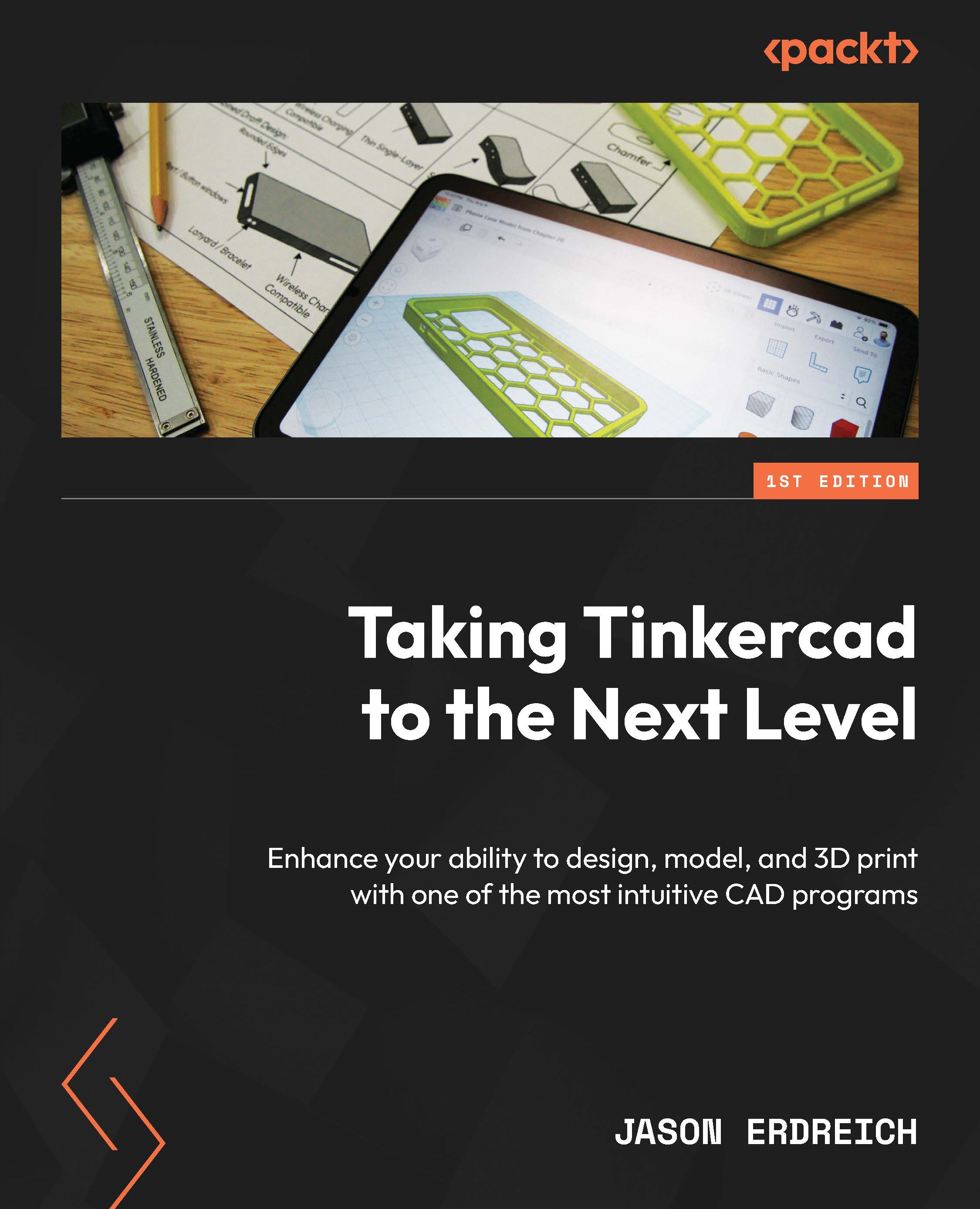Adding artwork
To further enhance this puzzle project, we are now going to add designs around the outside of the puzzle that will make it more challenging to solve. To do this, you need to decide what images, patterns, or themes you want to incorporate into your puzzle design, as well as decide whether this can be done using the shapes in Tinkercad or whether you need to look elsewhere.
As initially introduced in Chapter 8, we can import SVG images into our Tinkercad designs that are created in graphic programs, such as Google Drawings, or obtained from sites such as SVG Repo, as shown in Figure 18.21:

Figure 18.21: Browsing SVG Repo for vector images (image credit: www.svgrepo.com)
We can choose one image or pattern to include in our puzzle or choose a unique design for each side. Once we’ve obtained our images, we can add them to your puzzle through the following steps:
- To import SVG images into our Tinkercad design, we need to press...