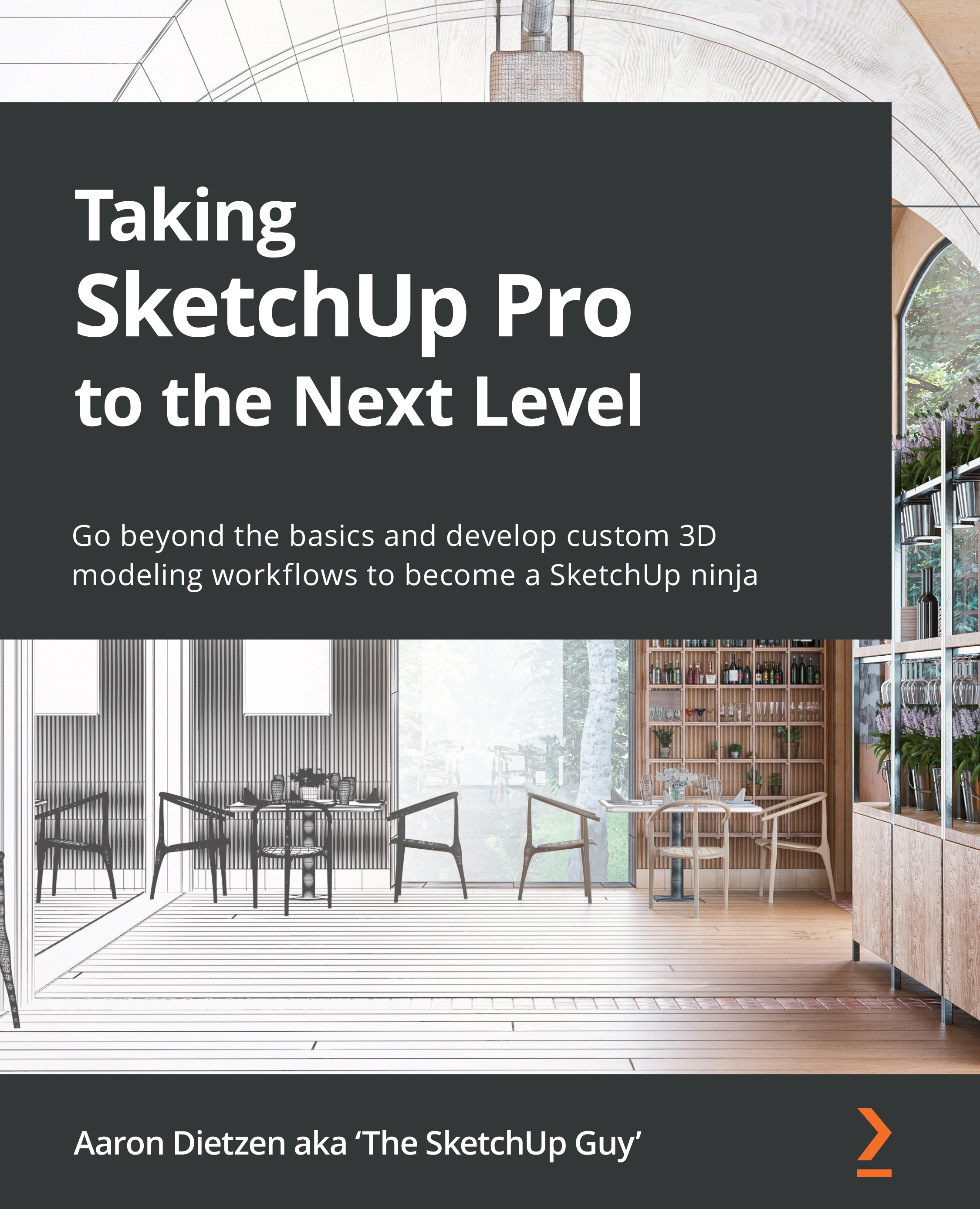Applying materials to curves
In SketchUp, there is a one-to-one relationship between a face and its material. Any given face will have one material applied to it, and how the material falls on that face is relative to just that face. This is different from processes such as UV mapping, where materials are applied to a model as a whole.
This is not a big deal when you are applying colors or when custom materials are going on flat surfaces but can become a bit of an issue when the faces you are applying materials to are more complex, such as rounded shapes or wavy meshes. Fortunately, there are a few tools and techniques in SketchUp that can help you to apply materials to these sorts of geometries.
Projecting materials
One method to apply materials to curved or wavy surfaces is to use projected textures. When you apply a material to a face, that face applies normally to the face. This means that the material is aligned so that it is in the same orientation as the face and then...