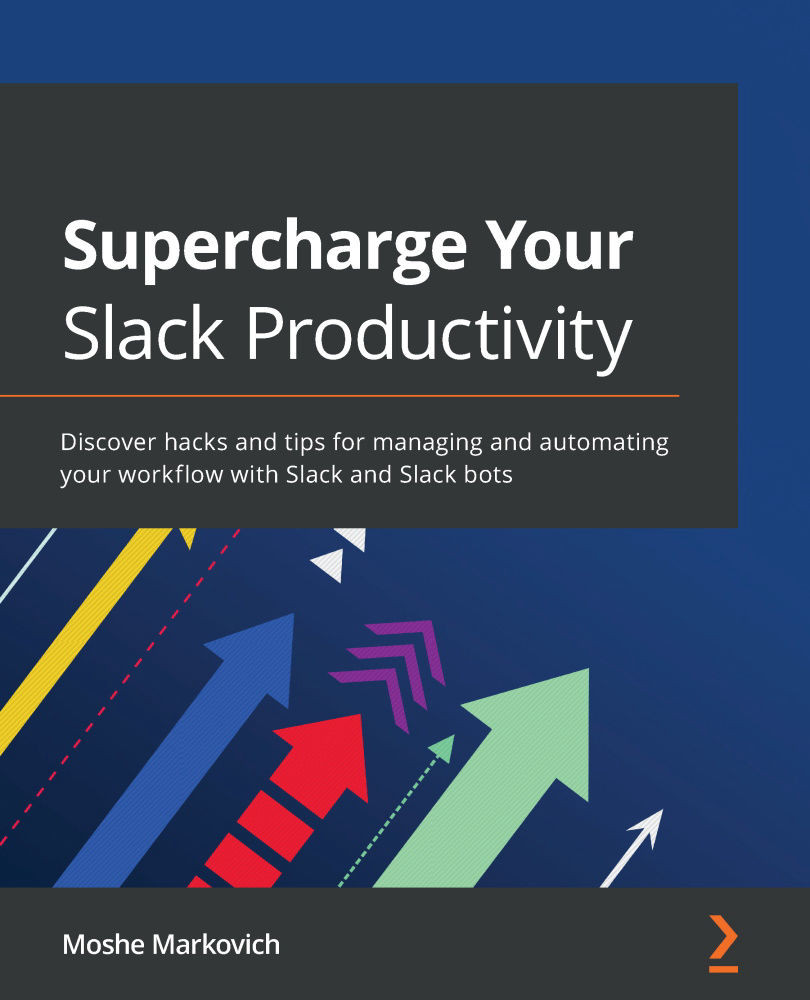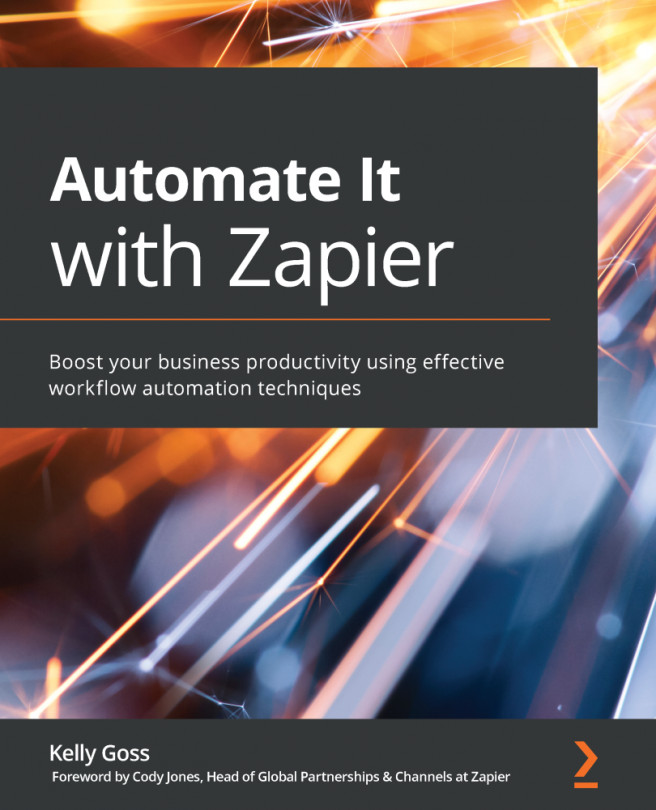Chapter 3: Slack Features, Tips, and Tricks
Slack has replaced many other team connectivity platforms – and for the better. No longer is there a need for winding email chains, chat rooms connected to personal cell phones, or even the daily standup meeting (in office or via video). Slack has become the overwhelming chosen platform for all of your team's connecting and collaborating purposes.
Chapter 1, Getting Started with Slack, got you familiar with Slack as a whole, while Chapter 2, Setting Up Your Workspace, shared detailed information on how to set up a Slack workspace that best fits your team's needs. You now understand what a workspace is, how to create and invite team members with different permission levels, and how to join other workspaces for your own personal and professional development. This is just the beginning of what you need to learn about Slack, and this chapter will dive into further customization. While doing so, you will learn about the best...