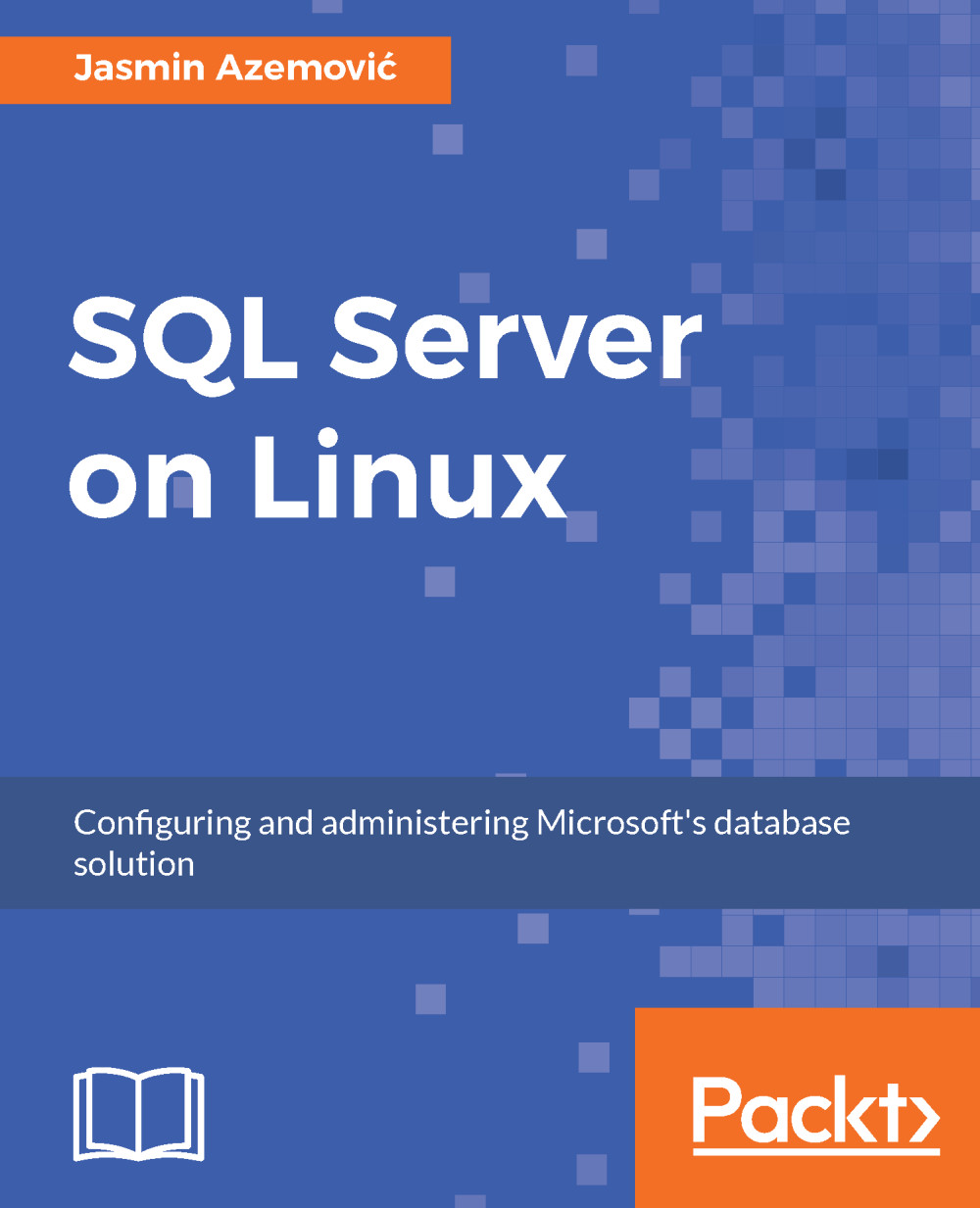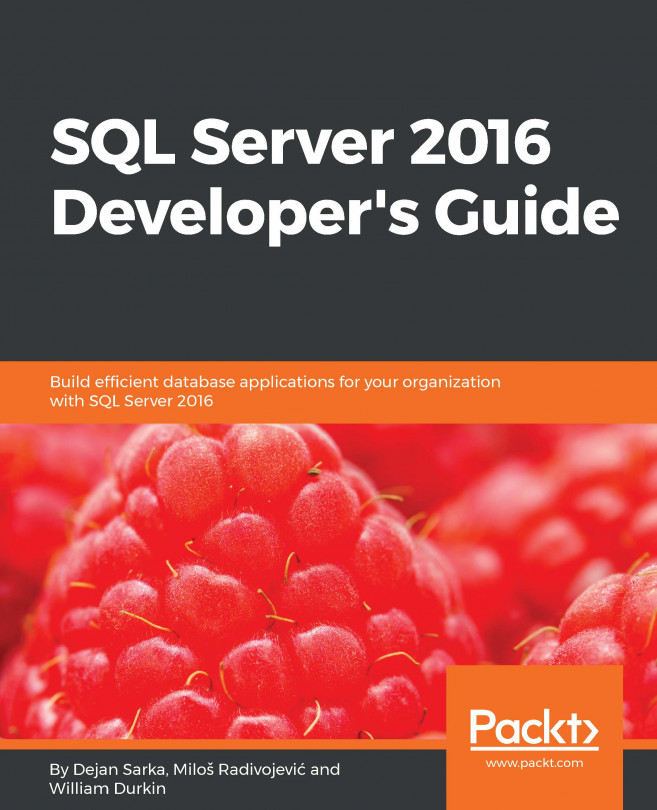The installation procedure on Kubuntu is identical to that in Ubuntu 16.04 and 16.10, which are officially supported by Microsoft. Kubuntu and Ubuntu share the same version numbering. My installation example is based on Kubuntu 16.10.
The whole installation procedure is command line-based. It means that you will be required to use bash.
If you want to start installation, you will need minimum 3.25GB of memory to run SQL Server on Linux.
The following are the steps to install SQL Server on Linux on Kubuntu:
- The first step is to add GPG keys and register SQL Server Ubuntu repository:
# curl https://packages.microsoft.com/keys/microsoft.asc | sudo apt-key add -
# curl https://packages.microsoft.com/config/ubuntu/16.04/mssql-server.list | sudo tee
/etc/apt/sources.list.d/mssql-server.list
- Run the following two commands to...