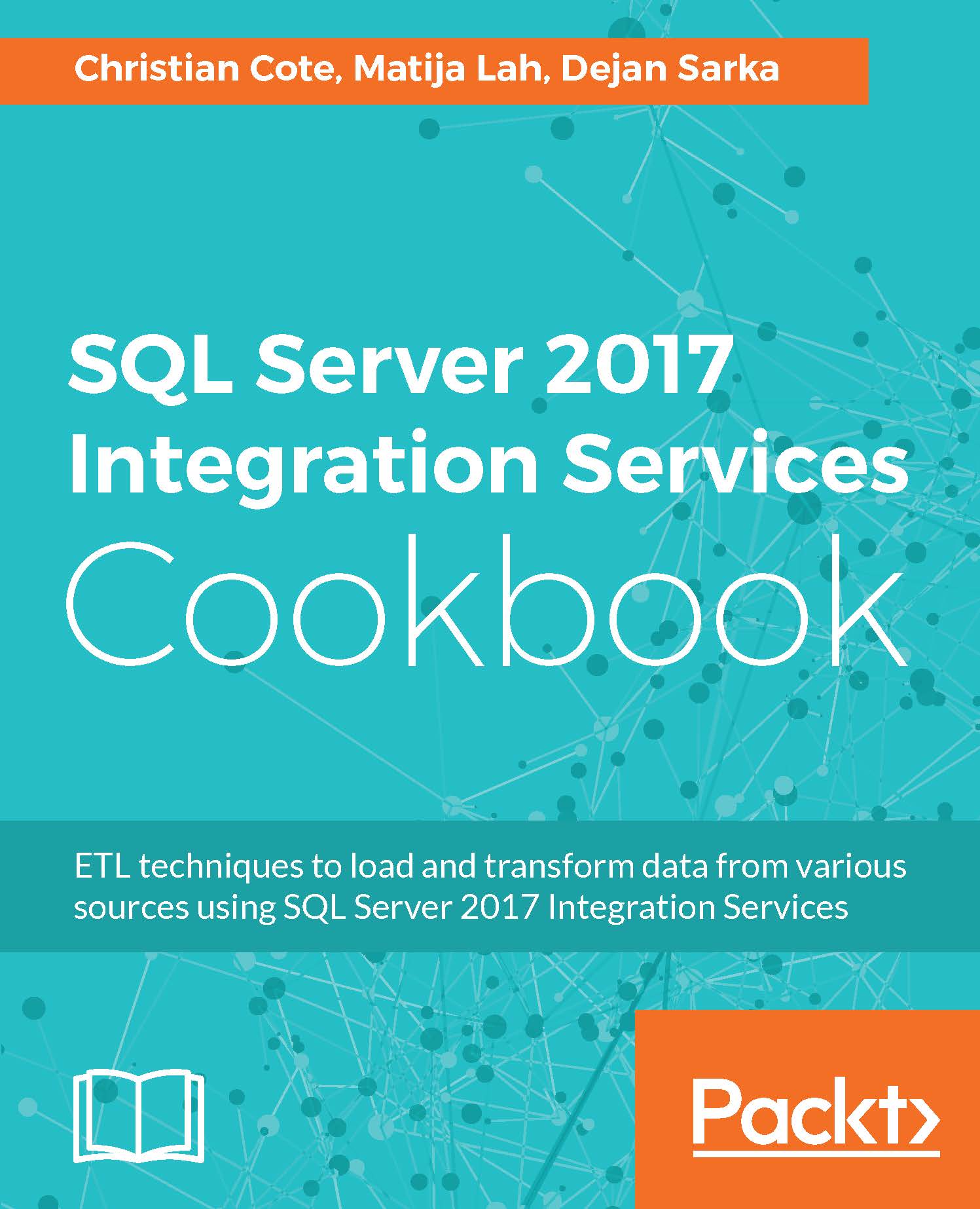Data cleansing with DQS
In this recipe, you will create a view with some dirty data and use a DQS cleansing project to cleanse it. You will use the DQS knowledge base prepared in the previous exercise.
Getting ready
This recipe assumes that you have built the DQS knowledge base from the previous recipe. In addition, you need to prepare some demo data in advance. In SSMS, use the following query to prepare the data:
USE DQS_STAGING_DATA; SELECT C.CustomerKey, C.FirstName + ' ' + c.LastName AS FullName, C.AddressLine1 AS StreetAddress, G.City, G.StateProvinceName AS StateProvince, G.EnglishCountryRegionName AS CountryRegion, C.EmailAddress, C.BirthDate, C.EnglishOccupation AS Occupation INTO dbo.CustomersCh05 FROM AdventureWorksDW2014.dbo.DimCustomer AS C INNER JOIN AdventureWorksDW2014.dbo.DimGeography AS G ON C.GeographyKey = G.GeographyKey WHERE C.CustomerKey % 10 = 0; GO
How to do it...
- The data prepared in the previous section is clean. For the DQS cleansing project, use the following code...