The last released version of Spring Boot 1.x was 1.5.10.RELEASE, after which Spring Boot 2.0 was released in early 2018. As Spring Boot 2.0 is a major release it has JVM level, platform level, application programming interface (API) level, and dependencies level changes, which must be taken into account when developing applications with Spring Boot 2.0.
The major changes from Spring Boot 1.x to Spring Boot 2.0 are listed as follows:
- Java 8 is the baseline and Java 9 is supported: This means the minimum JVM version on which a Spring Boot 2.0 application can be run is now Java 8 because the framework is modified to use many features introduced in Java 8. Furthermore, Spring Boot 2.0 is fully supported to run on Java 9, which means all the dependency JARs shipped will have module descriptors to support the Java 9 module system.
- Third-party libraries upgraded: Spring Boot 2.0 requires Spring Framework 5.0 along with Tomcat 8.5, Flyway 5, Hibernate 5.2, and Thymeleaf 3.
- Reactive Spring supported: Supports the development of functional, non-blocking, and asynchronous applications out of the box. Reactive Spring will be explained and used extensively in upcoming chapters.
- Micrometer Framework introduced for metrics: Uses Micrometer instead of its own API for metrics. A micrometer is a third-party framework that allows dimensional metrics.
- Spring Boot Actuator changed: Spring Boot Actuator endpoints are now placed inside the context path /actuator instead of being mapped directly to root, to avoid path collisions. Additionally, a new set of endpoint annotations have been introduced to write custom endpoints for Spring Boot Actuator.
- Configuration property binding: Improved relaxed binding of properties, property origins, converter support, and a new Binder API.
- Kotlin language supported: Supports Kotlin, a new concise and interoperable programming language introduced by IDEA. Kotlin will be explained in detail in Chapter 04, Introduction to Kotlin.
- HikariCP shipped out of the box instead of Tomcat Connection Pool: HikariCP is the most efficient, high-performing database connection pool available for the JVM and it is shipped by default with Spring Boot 2.0.
- A new way to dynamically register Spring Bean with ApplicationContextInitializer: Adds to previous methods of registering a Spring Bean by providing the means to define it in an XML file, annotate @Bean on a method that returns an object, annotate with @Component, @Service, @Repository annotations, and so on. Spring Framework 5 has introduced ApplicationContextInitializer, which can do dynamic registering.
- HTTP/2 supports out of the box: HTTP/2 is the latest version of the widely used Hypertext Transfer Protocol (HTTP), which has a lot of performance gains when compared to older versions.
- Newly added event ApplicationStartedEvent: An ApplicationStartedEvent will be sent right after the application context is refreshed but before any command line runners run. ApplicationReadyEvent will, however, be sent right after the application context is refreshed and any command-line runners run. This means the application is in a ready state to accept and process requests.
These are the most notable changes, but there are so many more, as with any major release. Other changes can be seen in the Spring Boot 2.0 release notes, found at https://github.com/spring-projects/spring-boot/wiki/Spring-Boot-2.0-Release-Notes.
Let's have a look at some of the notable features of Spring Boot 2.0 with some hands-on examples.





















































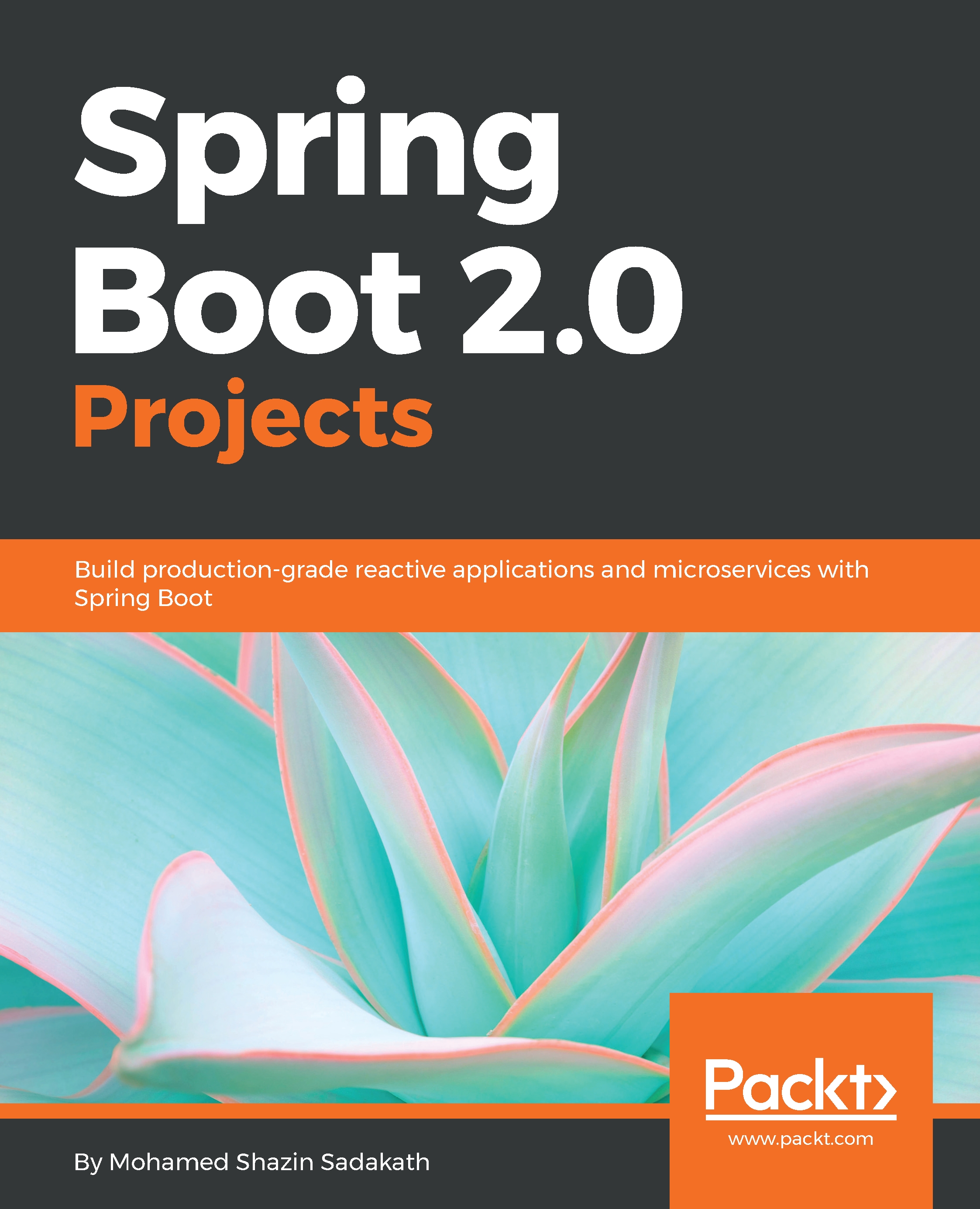






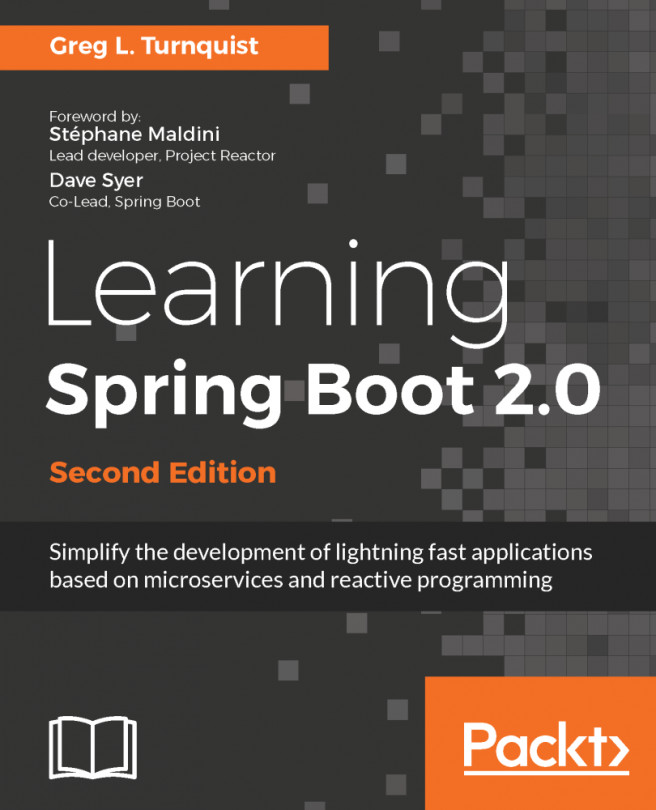










This code can be written inside any initializing code such as CommandLineRunner, ApplicationRunner, and so on. In the application this code is available inside the SpringBoot2IntroApplication.runner method: