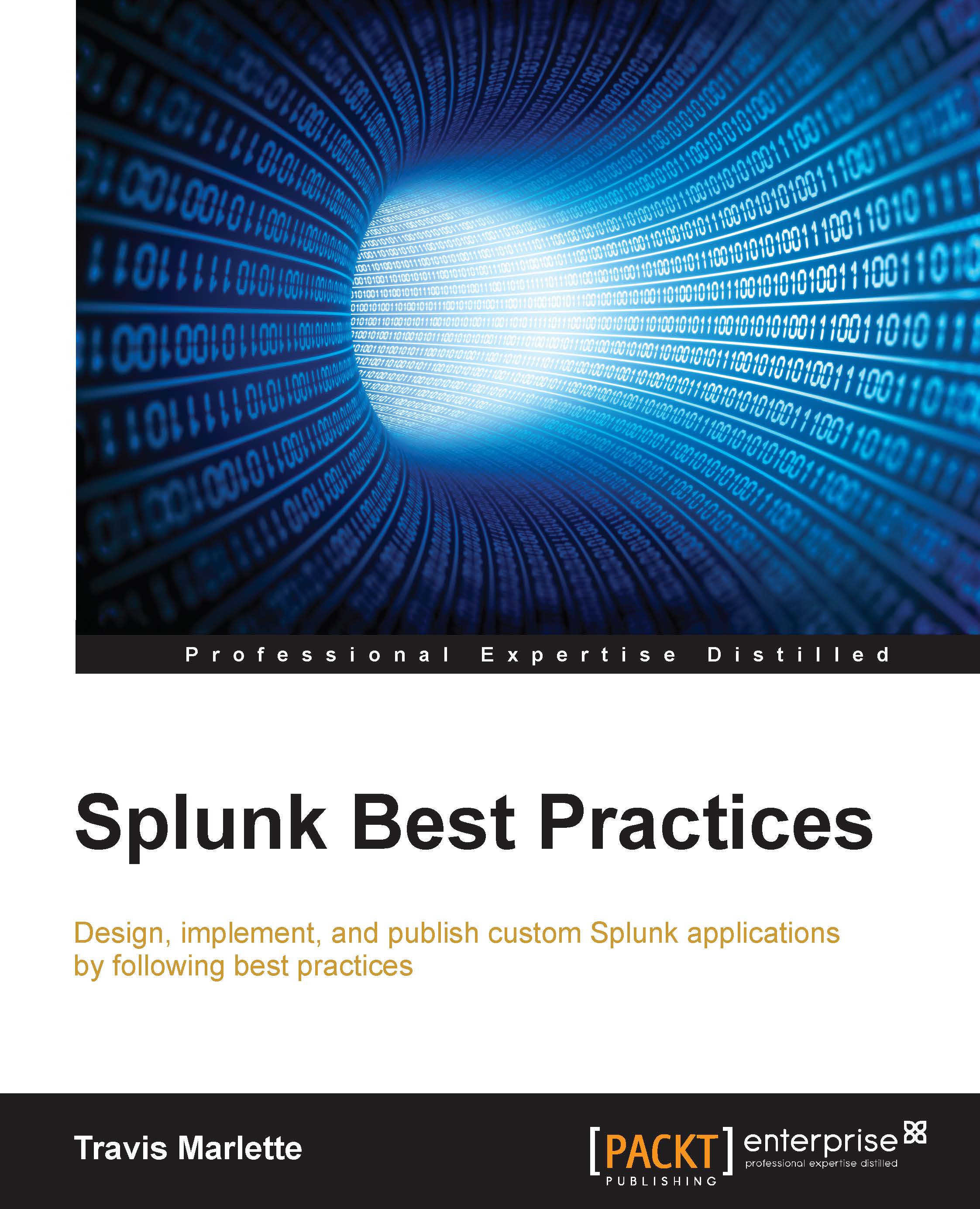Data model/pivot referenced panels
A data model is a fantastic way to speed up dashboards, and it can handle some very complex data and make it understandable. The Pivot function relies on a data model in order to generate the visualization. If at all possible, these are the ways to build dashboards in order to pull lots of data to the surface of Splunk efficiently.
I will skip the best practices of data model creation; you should refer to the following link if you want to know how to create a data model: http://docs.splunk.com/Documentation/Splunk/latest/PivotTutorial/WelcometothePivotTutorial .
Once our data model is created, we can very easily reference it within our dashboards through pivots and save those pivot charts as panels.
To do so, go the data model itself and click on the tcp constraint for your data model, as shown in the following screenshot:

When you select this object, make sure you click the pie icon on the bottom left, as shown in the next screenshot:

And select the time...