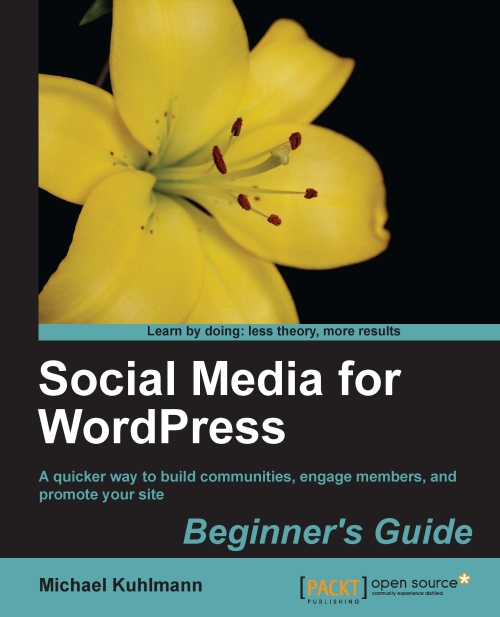Comments versus forums
Technologically and programmatically, forums aren't all too different from comments. Consider the following: a site visitor typically has to register with the site to post a message; the visitor responds to a particular topic in question; and, other people can reply to the visitor's response. It's an oversimplification of what really occurs on the backend what data gets stored where on your server but, at its crux, the processes involved are rather similar. Choosing which one to utilize as a main mode of communication can be tricky. Let's look into them a bit further.
When to use comments
WordPress sites typically have comments enabled by default, once they're initially set up. It's a good idea to keep this setting, as disabling comments will stifle visitor engagement. If you're using your WordPress site mainly as a blog, e-zine, or other publication site, you'll definitely want to use comments as your go-to form of communication, as each post or article will allow...