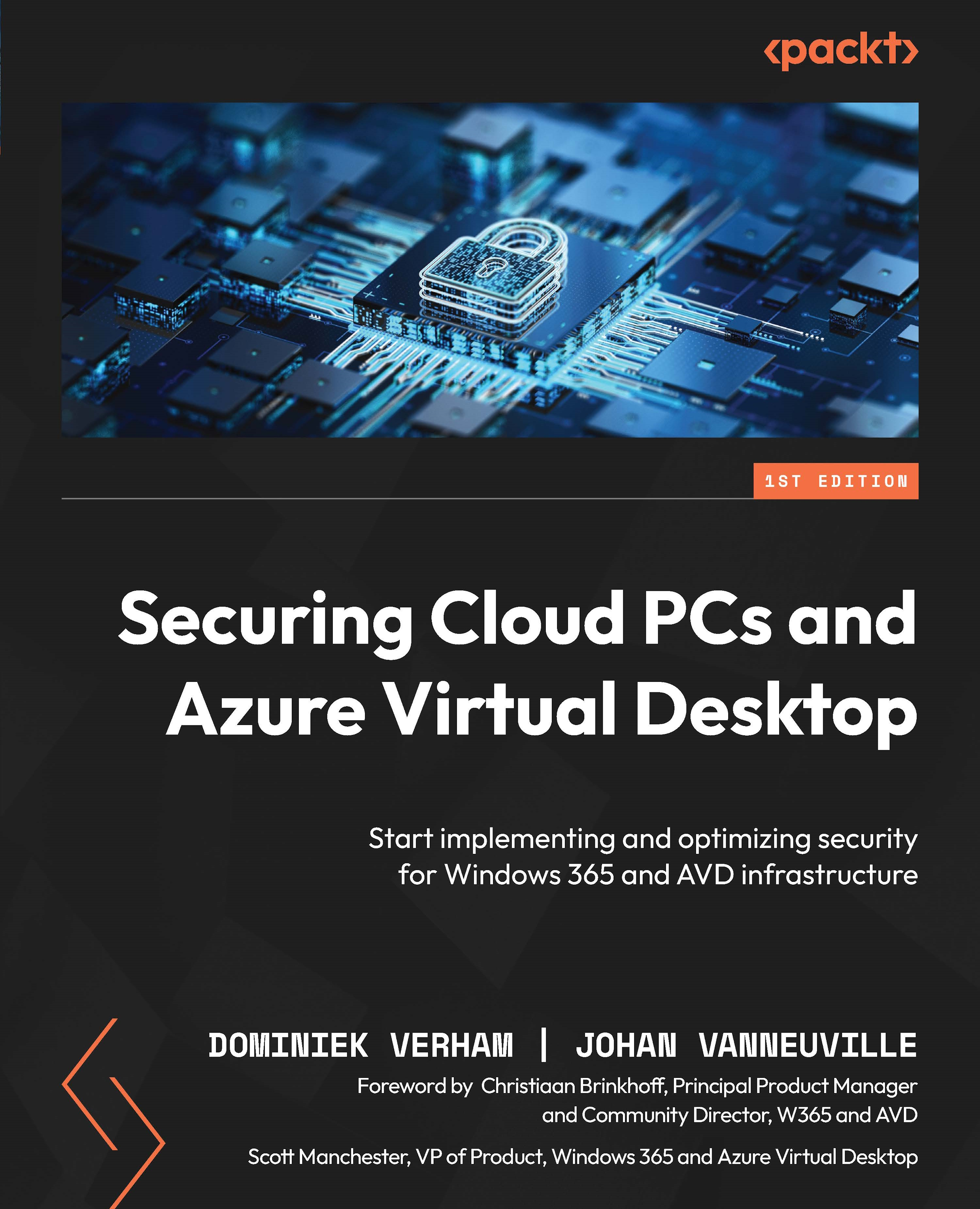Configuring Defender for Cloud
We mentioned Microsoft Defender for Cloud previously in Chapter 7, Threat Detection and Prevention, and let’s focus on it now. This service is a cloud-native application protection platform (CNAPP) that helps the IT admin keep the Azure environment safe from various cyber threats and vulnerabilities.
Defender for Cloud can be activated per subscription, and the IT admin can choose what resources they would like to activate for protection. It’s recommended that an AVD environment is deployed on a dedicated subscription.
To activate Defender for Cloud, the IT admin needs to go to the Azure portal > Microsoft Defender for Cloud > Environment settings and choose the correct subscription.

Figure 11.37 – Choosing a subscription for Defender for Cloud
On the Settings screen, the IT admin needs to enable the plans that need to be activated by toggling the sliders to On and pressing Save.