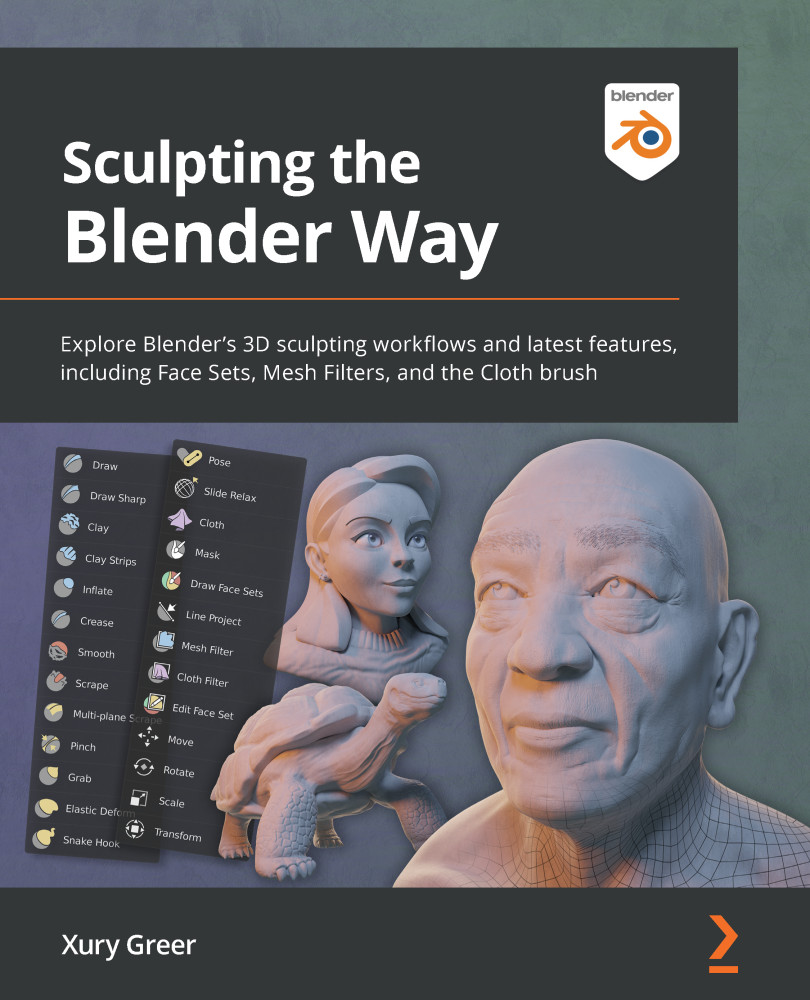Smoothing the lumpy and jagged surfaces of the sculpture
At this point in our sculpture, we're starting to get some pretty lumpy and jagged surfaces. The Clay Strips brush in particular tends to make rough edges. The Voxel Remesher can also introduce rough surfaces if we increase the resolution too quickly.
It's time to make a confession – one of the most important brushes in Blender has been kept secret from you until now. In this section, we'll learn how to fix up these problem areas with the Smooth brush, along with the smooth Mesh Filter.
Getting ready
To show off the Smooth brush, we'll need a lumpy model. The head model we've been working on throughout this chapter is a perfect candidate. You can either continue with the model you've been making, or if you would rather start this section using our example, download and open the simpleCharacterHead_04_Start.blend file here: https://github.com/PacktPublishing/Sculpting-the-Blender-Way...