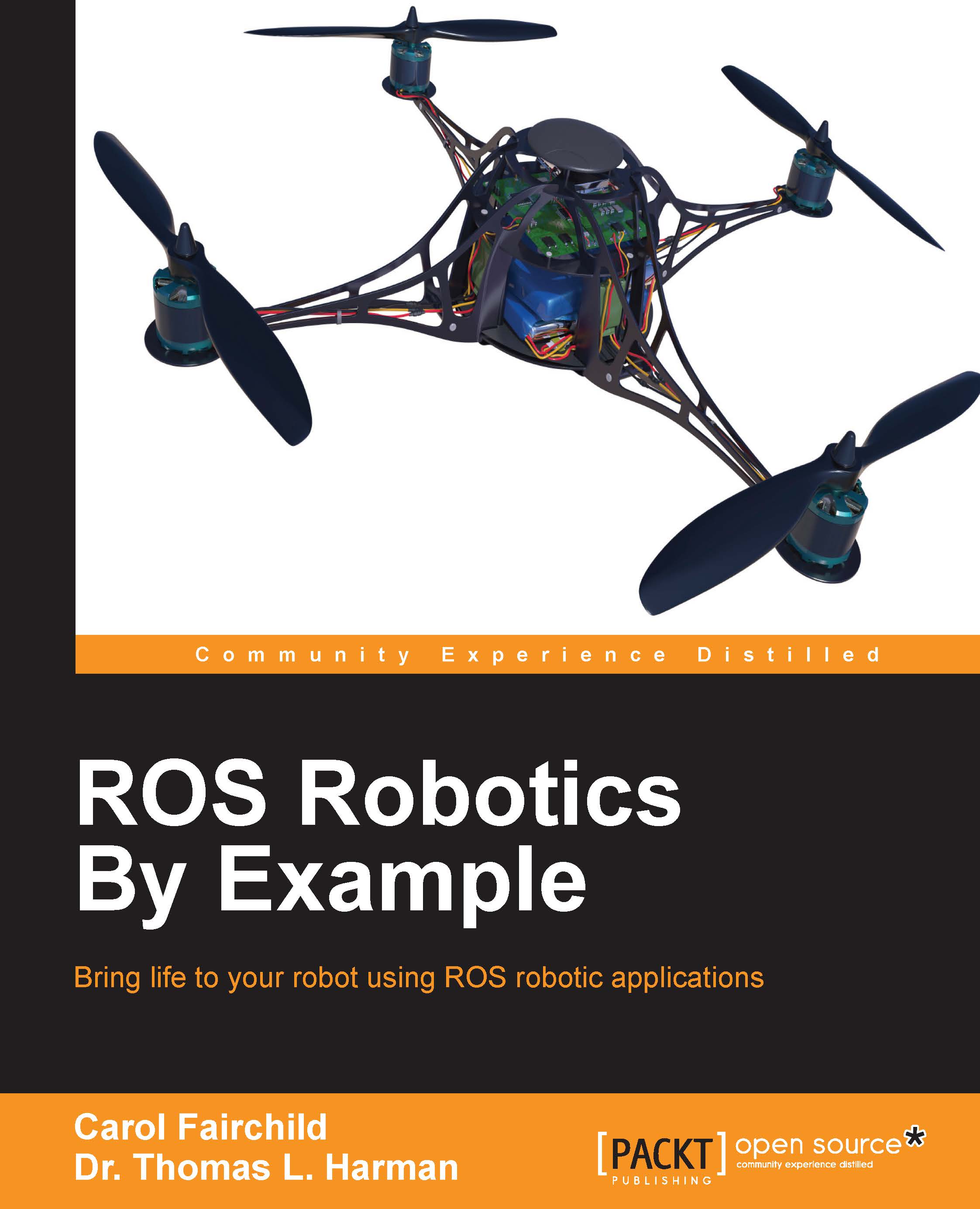Chapter 5. Creating Your First Robot Arm (in Simulation)
In this chapter, you will begin to understand the control of robot arms with ROS. We begin with a simple three-link, two-joint articulated robotic arm in simulation. The simulated robot arm, rrbot, has two revolute joints that will help you to understand, without the complexities of more joints. We will use the URDF elements described in Chapter 2, Creating Your First Two-Wheeled Robot (in Simulation) and incorporate the advantages of Xacro to make our code more modular and efficient. We will also include a mesh design for our gripper, and add control elements for the arm and gripper to our URDF. Next, we will show various ways to control the robot arm in Gazebo.
In this chapter, you will learn:
- The advantages of using Xacro in a URDF
- How to design a three-link, two-joint robotic arm using Xacro and mesh files
- How to control the arm in Gazebo using ROS commands and rqt
We begin by expanding your 3D modeling skills in order to...