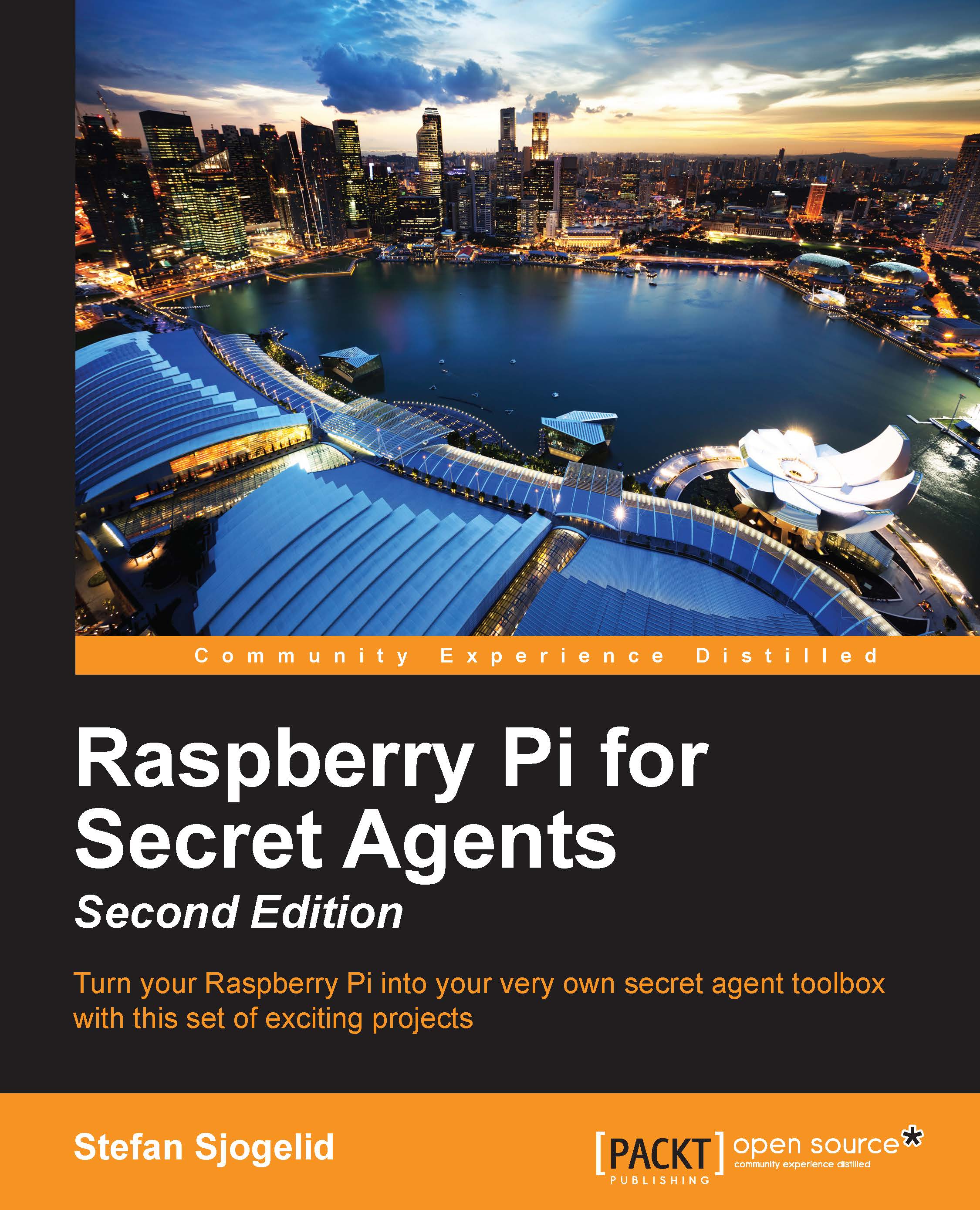Creating an ad hoc Wi-Fi network
Since there won't be a DHCP server to hand out IP addresses to our two network devices, what we want to do is assign static IP addresses on both Pi and laptop. We can pick any two addresses from the private IPv4 address space we saw in the Mapping out your network with Nmap section in Chapter 4, Wi-Fi Pranks – Exploring Your Network. In the following example, we'll use 192.168.10.1 for the Pi and 192.168.10.2 for the laptop:
Type in the following command on the Pi to open up the network interfaces configuration:
pi@raspberrypi ~ $ sudo nano /etc/network/interfacesNow find the line that says iface default inet dhcp and put a
#character in front of the line to temporarily disable requesting an IP address from a DHCP server. Then add the following three lines beneath:iface default inet static address 192.168.10.1 netmask 255.255.255.0
Press Ctrl + X to exit and select y when prompted to save the modified buffer, then press the Enter key to confirm the filename...