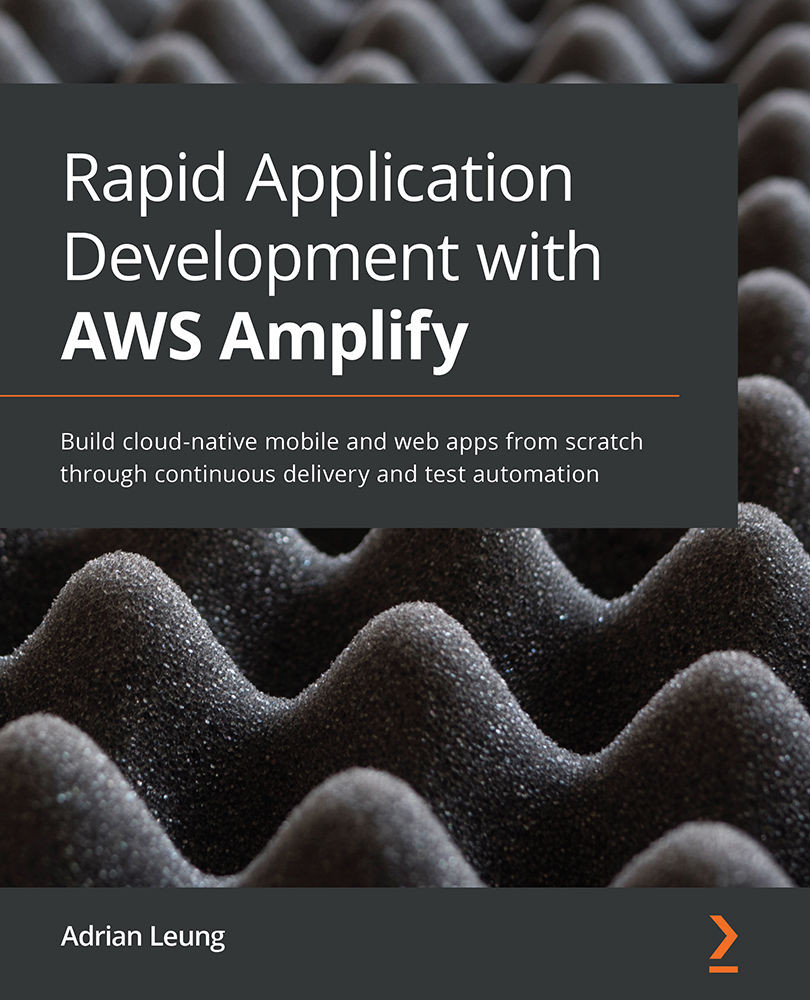Adding a custom domain name to AWS Route 53
So far, we have built a simple app that can let people create posts with text and images. Now, it is time to tell the world about our accomplishments. The best way to do that is to set up an easy-to-remember domain name that shows the meaning of your product itself. AWS offers a wide range of products that can help you take your business and product from zero to one. This includes Route 53, which lets you buy a domain name directly through AWS, without shopping for your domain name on a different platform. The good thing about choosing a single platform that provides the entire ecosystem of your digital product is that you can keep all your bills in a single invoice, instead of on multiple invoices. Let's go to the AWS Amplify Console:
- First, go to the Route 53 dashboard (https://console.aws.amazon.com/route53). Then, enter the domain name that you want to purchase and hit the Check button to see if the domain is still up for...