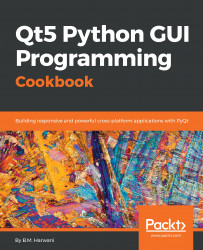Drawing text in a desired font and size
In this recipe, we will learn to draw text in a specific font and at a specific font size. Four widgets will be required in this recipe such as Text Edit, List Widget, Combo Box, and Push Button. The Text Edit widget will be used to enter the text that the user wants to display in the desired font and size. The List Widget box will display different font names that the user can select from. The Combo Box widget will display font sizes that the user can select to define the size of the text. The Push Button widget will initiate the action, that is, the text entered in the Text Edit widget will be displayed in the chosen font and size on clicking the push button.
How to do it...
The QPainter class is the focus of this recipe. The setFont() and drawText() methods of the QPainter class will be used in this recipe. The setFont() method will be invoked to set the font style and font size chosen by the user and the drawText() method will draw the text written...