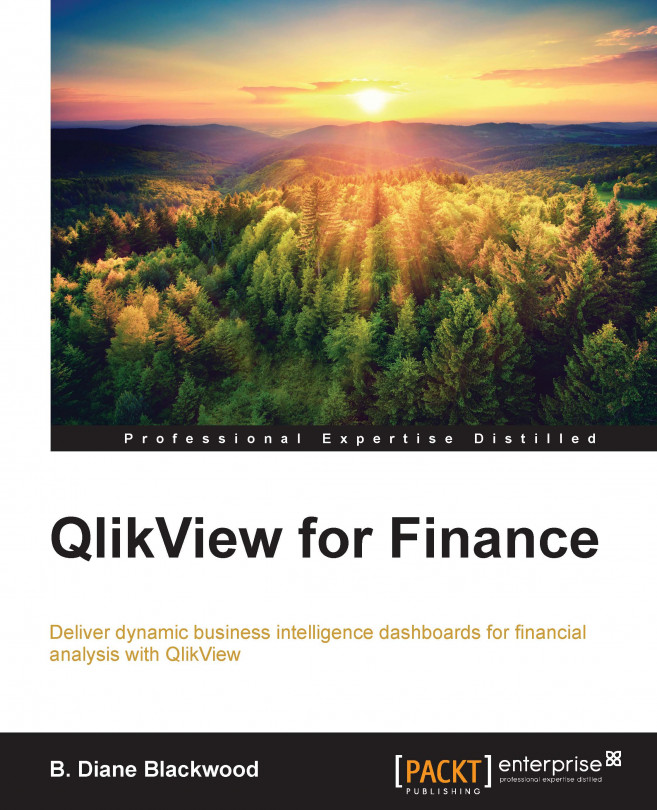The good and bad of the Inventory tab
In the left-hand side upper-horizontal bar chart that we have been looking at, we can see Inventory Turns in orange and the total Value of the stock in blue. We also have a vertical bar to establish an average inventory value that we would like to maintain. At least, we assume that is what the bar represents since it is the same color as the horizontal Value bar and since it has the Target label next to it in the same color. Unfortunately, to see all the product lines, we need to use a scrollbar. Perhaps we should either forego the bottom row to add room to display everything, or group our product lines into a few high-level groups that can then be drilled down on for detail.
For example, if I use the bar graph, I can see Dairy, and it stands out because it has the fewest inventory turns. That seems very curious to me as I would expect dairy products to be perishable and require more inventory turns than Frozen Food, the row above Dairy. Also Dairy Products...