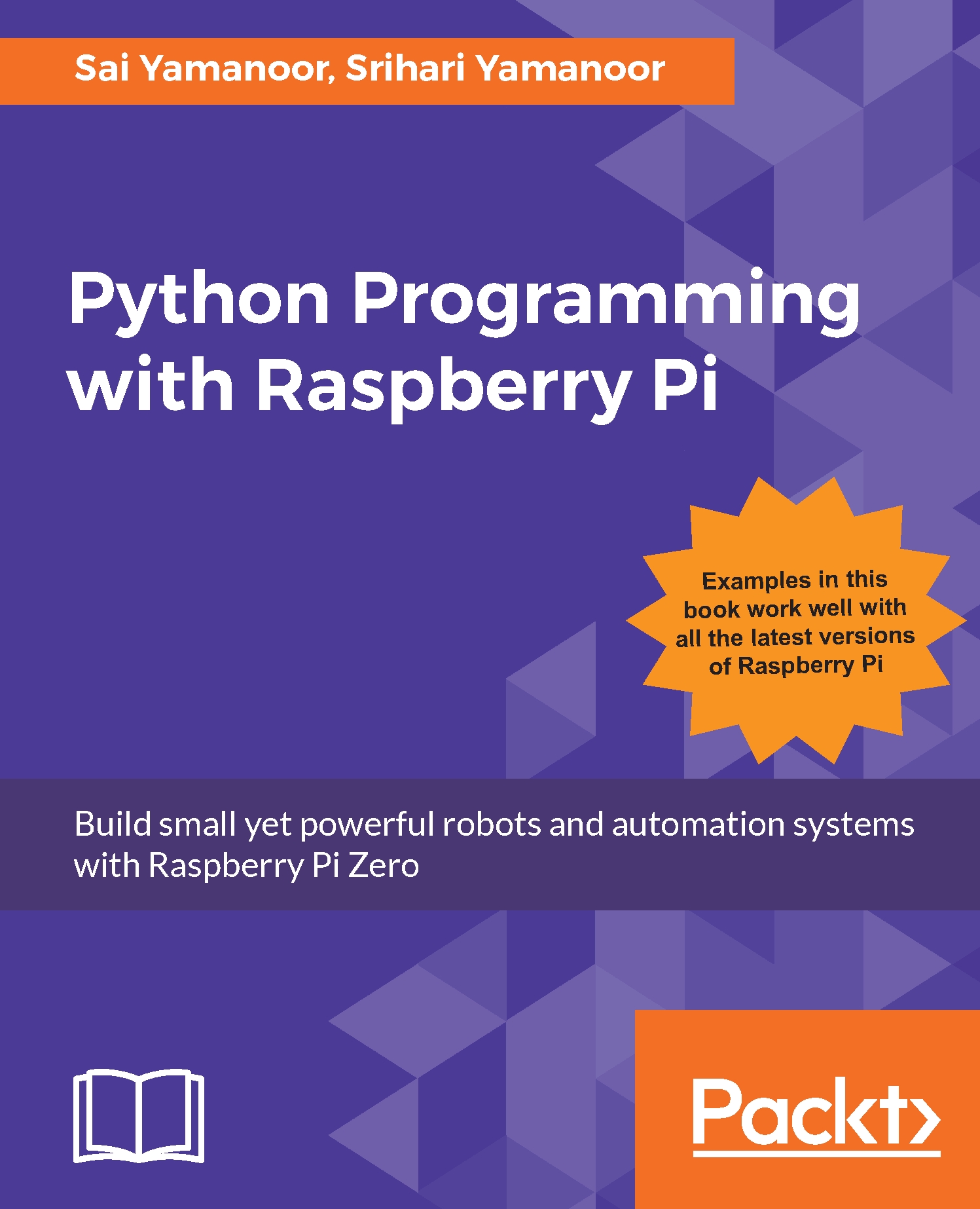As you develop applications, you will gravitate toward buying more than one Raspberry Pi Zero boards. As soon as you finish setting up the micro SD card and power up the board, change the default password for your Raspbian login. Default passwords on connected devices wreaked havoc during Mirai botnet attacks of 2016 (https://blogs.akamai.com/2016/10/620-gbps-attack-post-mortem.html). Considering the magnitude of the attacks, the Raspberry Pi foundation released a new OS update (https://www.raspberrypi.org/blog/a-security-update-for-raspbian-pixel/) that disables SSH access to the Raspberry Pi by default. You can change the password in the following two ways:
- Change it from the desktop. Go to Menu | Preferences | Raspberry Pi Configuration. Under the System tab, select Change Password.
- Launch the command-line terminal and enter passwd at the prompt. It will prompt you for...