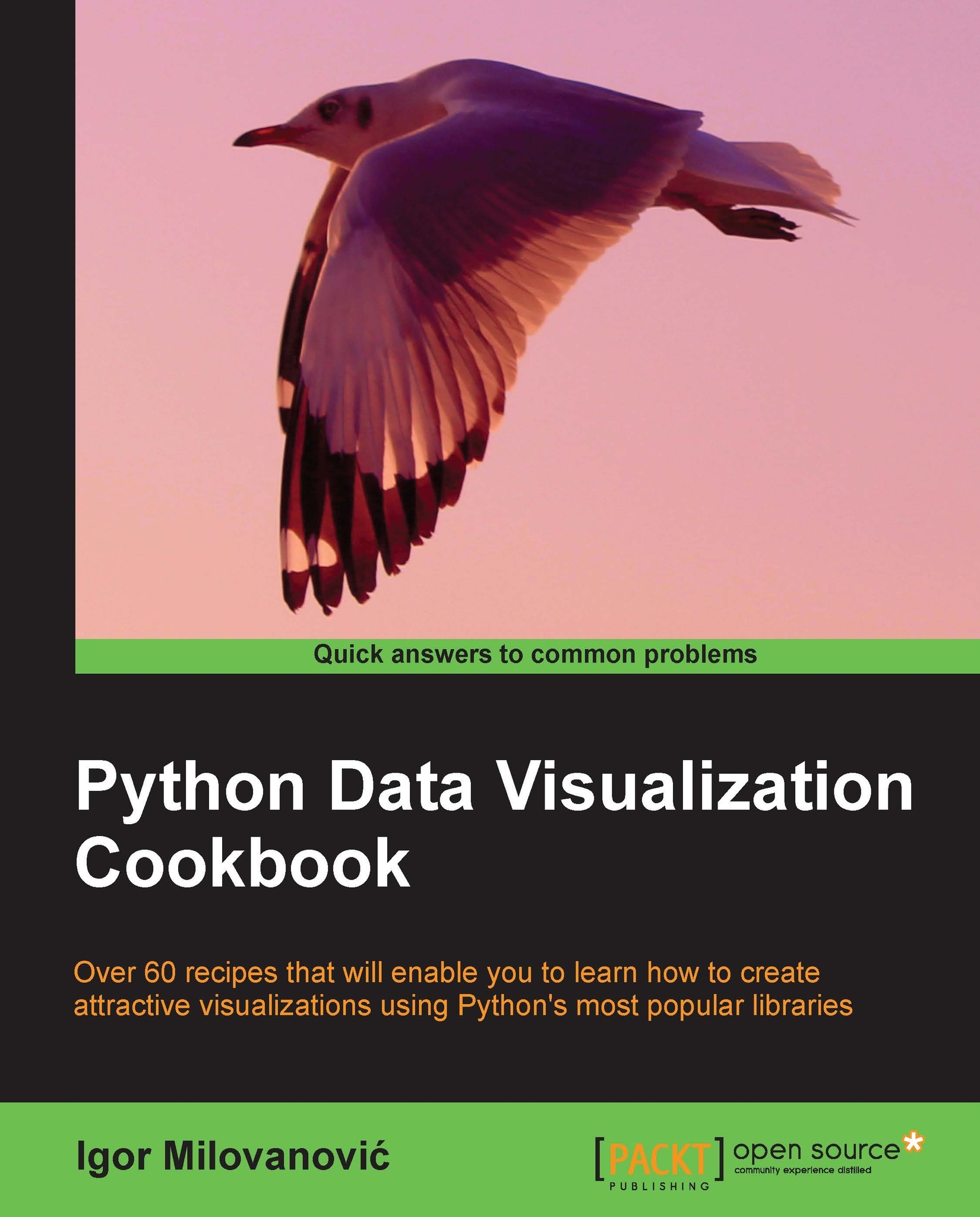Plotting data on a map using Google Map API
In this recipe, we will diverge from the desktop environment and show how we can output for the Web. Although, the main language for the web frontend is not Python but HTML, CSS, and JavaScript, we can still use Python for heavy lifting: fetch data, process it, perform intensive computations, and render data in a format(s) suitable for web output, that is, create HTML pages with the required JavaScript version to render our visualization(s).
Getting ready
We will use Google Data Visualization Library for Python to help us prepare data for the frontend interface, where we will use another Google Visualization API to render data in the desired visualization, that is, a map and a table.
Before we start, we need to install the google-visualization-python module. Download the latest stable version from https://code.google.com/p/google-visualization-python/downloads/detail?name=gviz_api_py-1.8.2.tar.gz&can=2&q=, unpack the archive and install...