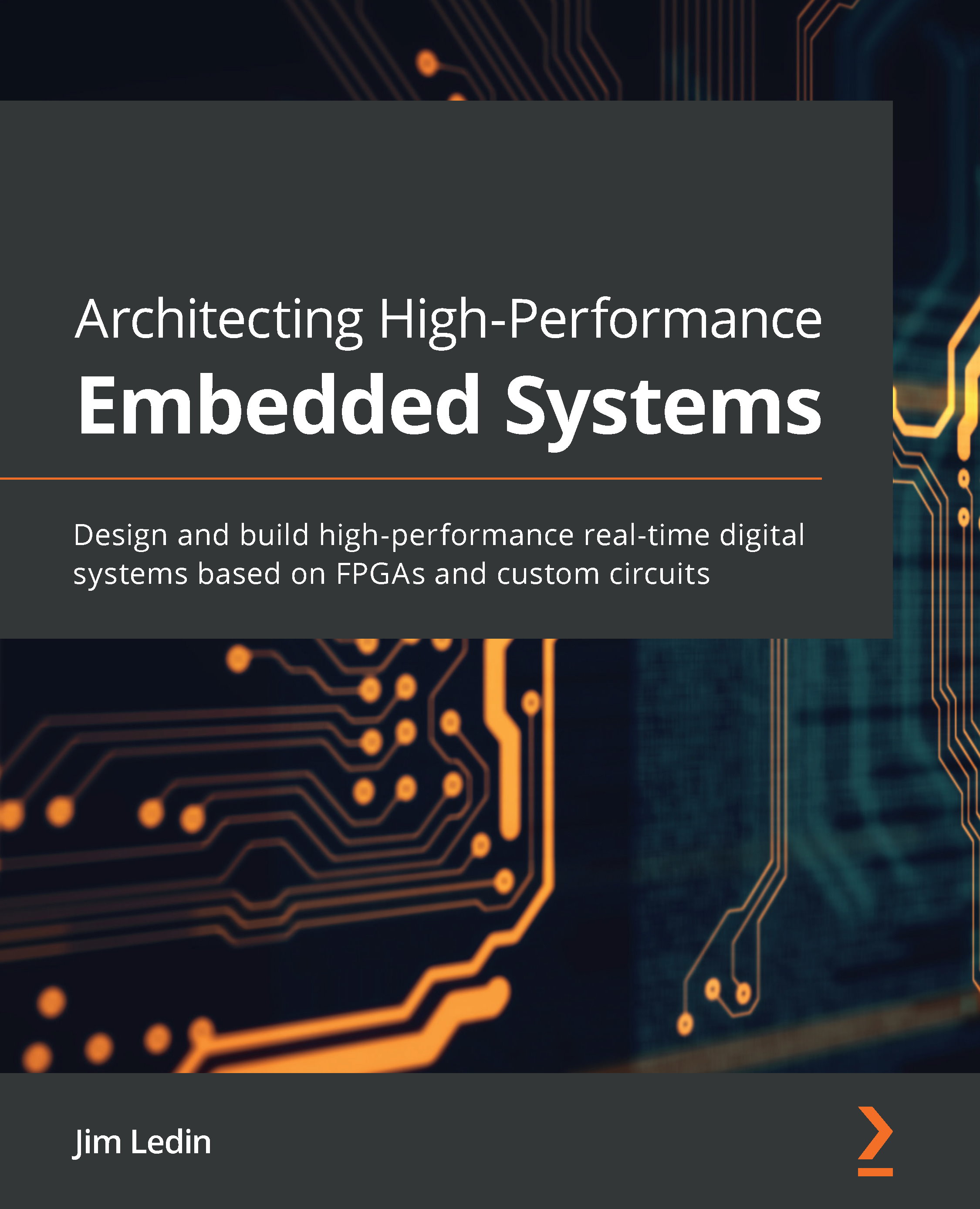Deploying an instance pool using PowerShell commands
In this activity, we will learn how to deploy an instance pool for ToyStore Ltd. This instance pool deployment is used to manage low-compute managed instances. Since there is no Azure portal support for instance pools during the public preview phase, we will deploy these resources using PowerShell cmdlets.
You will learn how to deploy an instance pool with 8 vCore capacity with a new virtual network and subnet configuration. Follow these steps to perform this activity.
Before deploying an instance pool, first, we need to prepare a virtual network and subnet. If you are deploying an instance pool in an existing SQL Managed Instance subnet, then this step can be skipped:
- Prepare a virtual network for the instance pool.
To set up a new virtual network, you might need help from network admins in your organization. Alternatively, you can use an in-built ARM template to create a virtual network resource with all the pre-requisites...