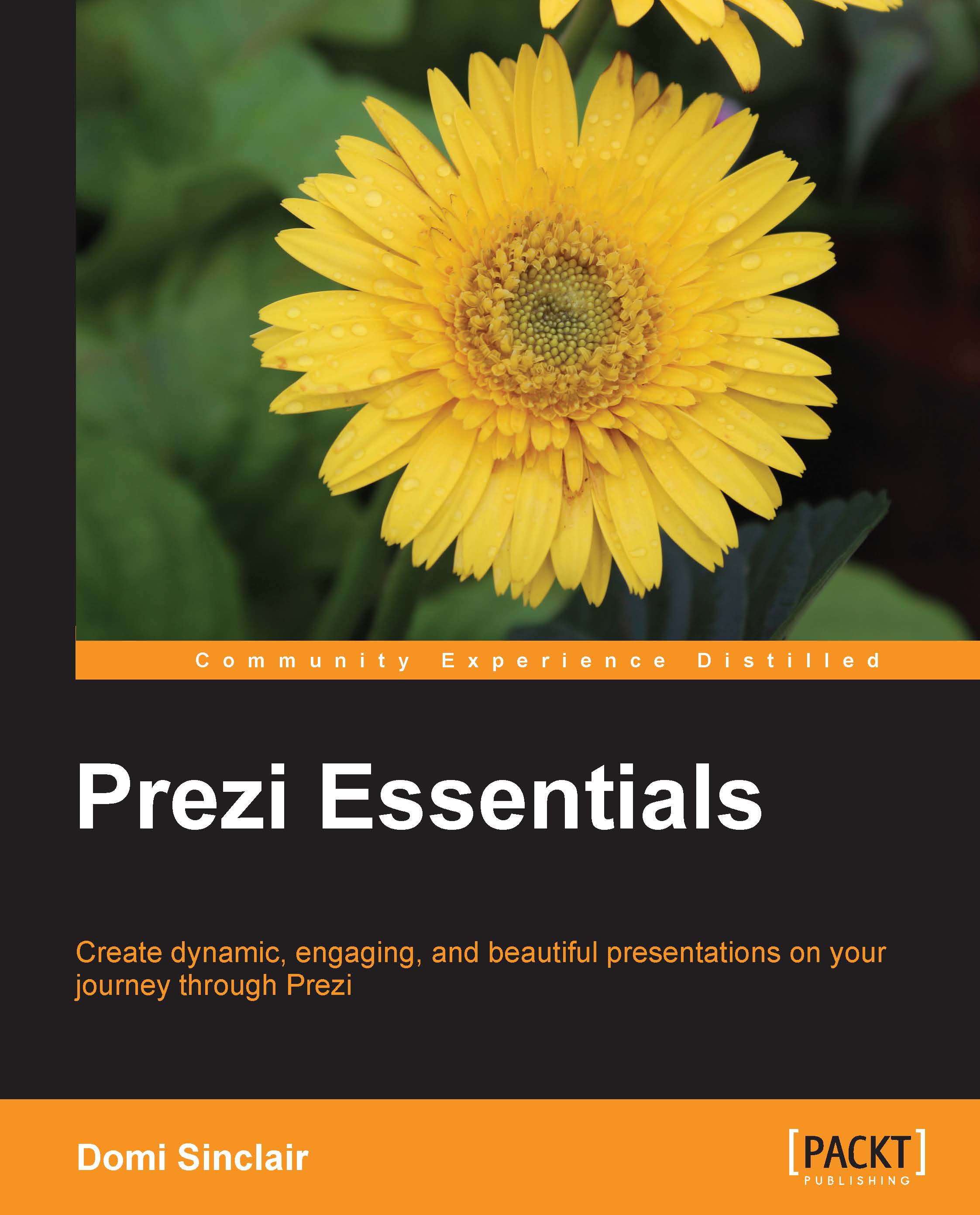Turning your PowerPoint into a Prezi
Now that we have established how to create a Prezi from a template and how to add text and apply different themes, we can look at how to import our existing content from a PowerPoint presentation. For this section of the chapter, you will need an existing PowerPoint presentation to work with.
When you add your PowerPoint slides to Prezi, it turns each slide into a separate frame. A frame is Prezi's way of grouping together different content, just like PowerPoint groups content by using slides. Once the slide is converted into a frame, Prezi identifies each individual element of content that went into making that slide, such as images, title text, and body text. This means you can still edit and remove these elements individually, just as you would be able to in PowerPoint.
In Prezi, it is easy to have frames within other frames (whereas it is inelegant and clunky to have a slide within a slide when using PowerPoint); this allows you to create subframes...