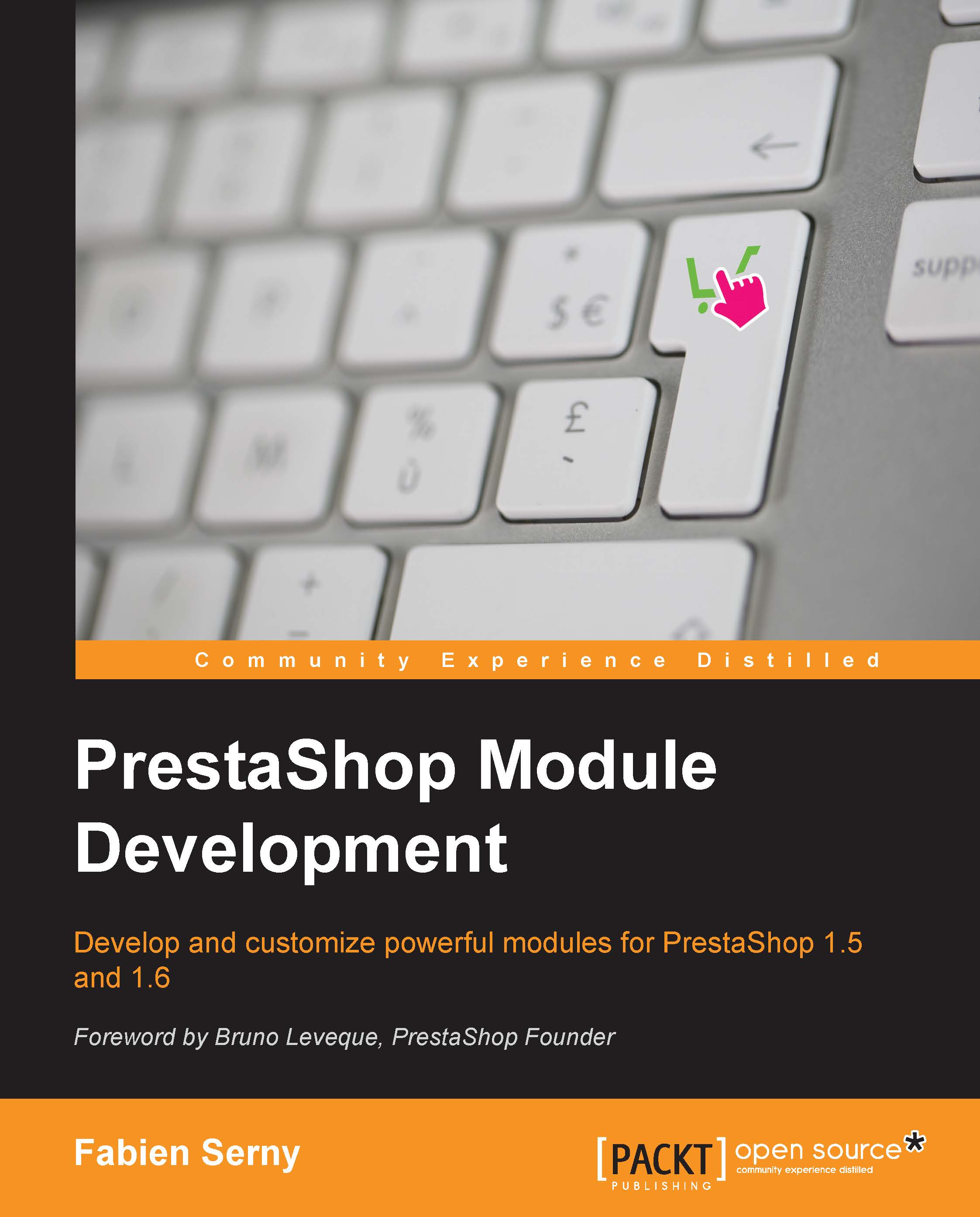Adding an admin controller
An admin controller has some native methods that permit you to administrate a selected ObjectModel class. As you will see in the following section, creating an admin tab that uses main
Create, Read, Update, and Delete (CRUD) actions is very easy.
Adding and installing a new tab to your admin panel
Firstly, we will create a new file named AdminMyModCommentsController.php and we will place it in controllers/admin/ of our module's directory. The file will contain a controller named AdminMyModCommentsController that extends ModuleAdminController:
<?php
class AdminMyModCommentsController extends ModuleAdminController
{
}Next, we will create a new tab in our back office. You could do so using the admin panel by navigating to Administration | Menus; but, it's not really a plug and play module if merchants have to add the tab themselves. This is why we will add a new method named installTab in our module's main class in mymodcomments.php.
We saw what an ObjectModel class...