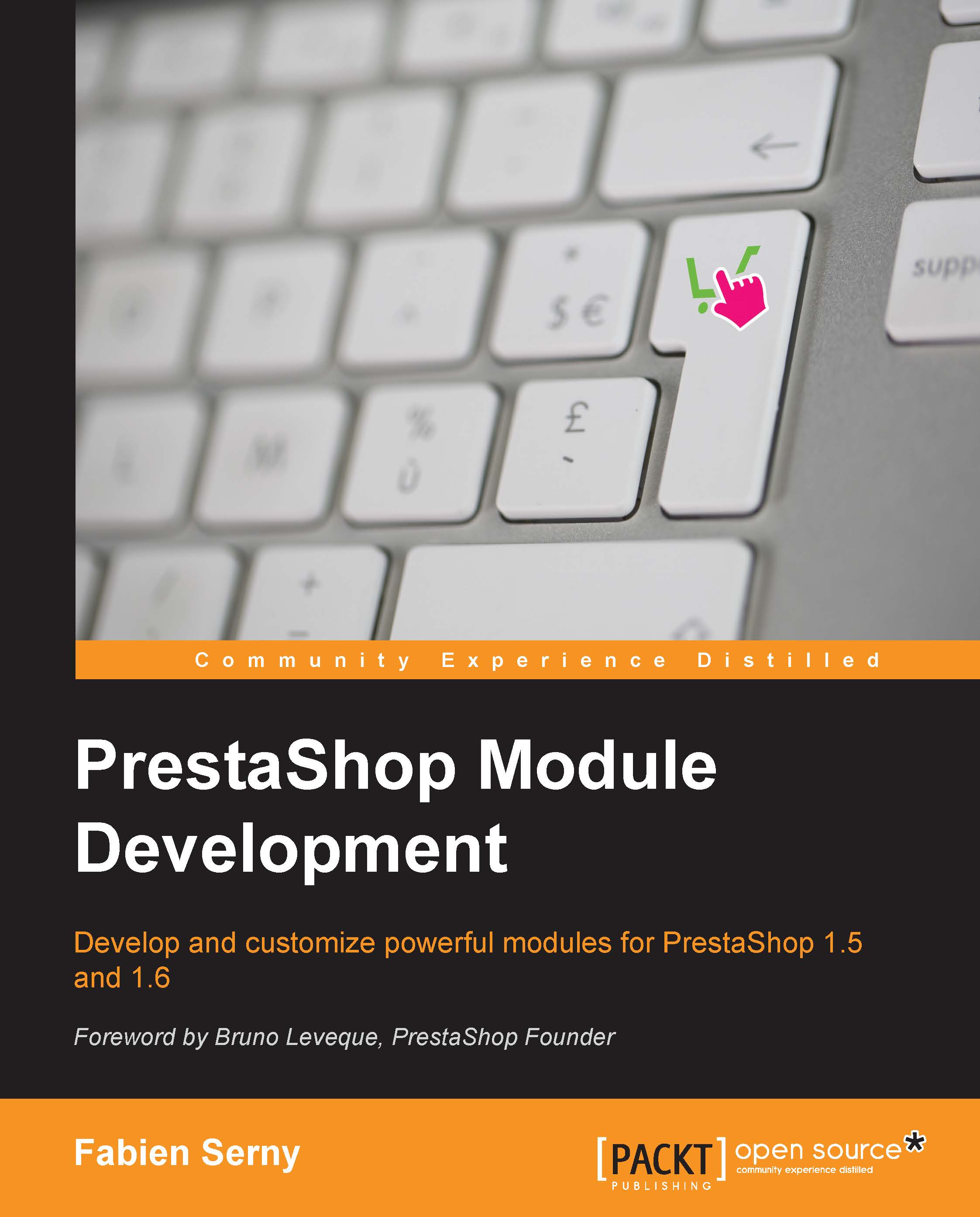Using object models to create cleaner code
At this point, we have a DB request (sometimes almost the same request) in different files of the module: controllers/front/comments, override/classes/Search.php, and mymodcomments.php. So it might be a good time to create the MyModComment object model. Create a directory named classes in your module's directory and place a file named MyModComment.php in it.
Note
The naming convention of PrestaShop is as follows:
Set the same name for the file and class
Use CamelCase for the name
Set the name in singular
The name should match the name of the table in the database
Creating the ObjectModel class
First, create your object class (name it as described previously) and extend it from ObjectModel. You will then have to create one public variable for each field and set the definitions array.
The definitions array is pretty easy to read; you have to perform the following steps (see the upcoming code example):
Set the database table related to the object; in our case...