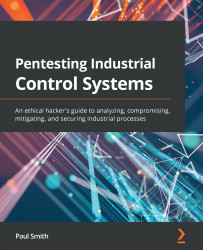Script access
In the previous section, we discussed the level of access and control that we can perform by gaining UI control. In this section, we are going to look at trying to gain deeper access into the SCADA server, which will allow us to bypass the UI control and communicate directly with the physical equipment. In our case, this would be Koyo Click.
From our workstation, we want to test whether our SCADA server is running some sort of file share that is open for easy intranet file transfers. Run the following command:
ftp 192.168.2.11
This will bring us to a login prompt. I tend to always check whether a service is running with anonymous credential access. In this case, we will use the username anonymous. As you can see from the 230 Login successful response, we have anonymous access:
Figure 12.26 – FTP connection to SCADA
Next, we will want to switch to the pub folder and check our access rights. We can quickly do this by creating a folder...