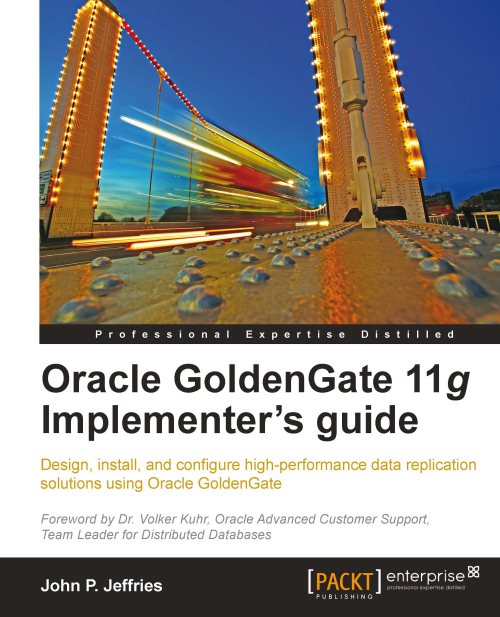Upgrading GoldenGate
Should you be unfortunate enough to hit a bug in your GoldenGate environment, Oracle Support may suggest an upgrade to the latest release. Upgrading an Oracle database can be both complex and risky, and requires careful planning and downtime. However, GoldenGate upgrades are simple in comparison. We need to follow the following short steps to achieve a successful upgrade from Oracle GoldenGate for Linux x86-64 bit version 10.4.0.19 Build 002 to Version 11.1.1.0.0 build 78.
Log on to the database server as Oracle, start a GGSCI session and stop all Extract and Replicat processes.
GGSCI (dbserver1) 1> stop *Now stop the Manager process.
GGSCI (dbserver1) 2> stop mgr Manager process is required by other GGS processes. Are you sure you want to stop it (y/n)? y
Exit GGSCI and copy the patch file to the GoldenGate home directory and unzip it.
[oracle@dbserver1 ggs]$ unzip p10146318_11110_Linux-x86-64.zipNow extract the archive from the resultant tar file.
[oracle@dbserver1...