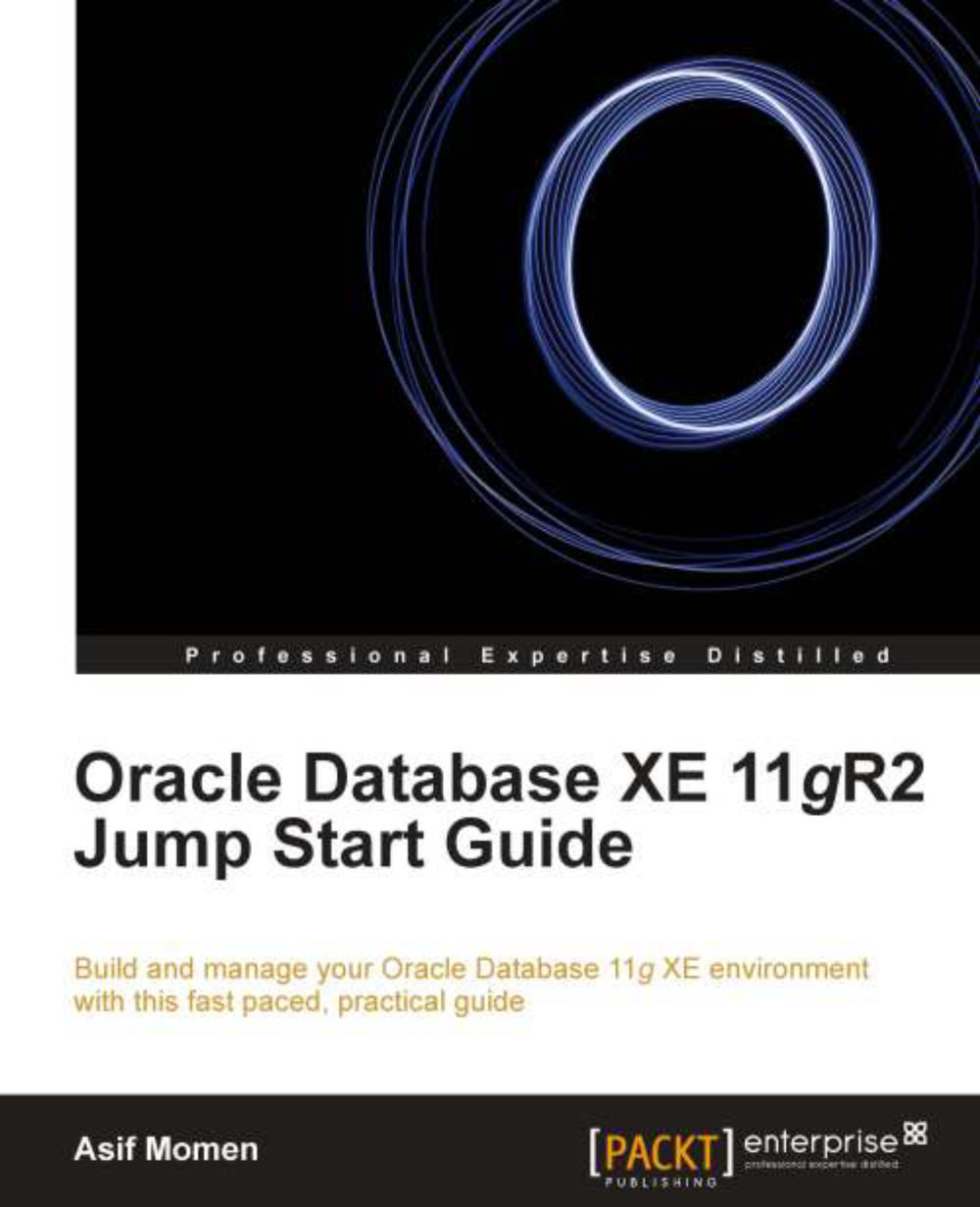Upgrading Oracle Database 11g XE to Oracle Database 11g Enterprise Edition
This section provides a step-by-step guide on upgrading Oracle Database 11g XE to Oracle Database 11g Enterprise Edition. Ensure that the release number and patch level of Enterprise Edition server software are the same as the original Express Edition server software. For example, if the Express Edition is 11.2.0.2, then your Enterprise Edition should also be 11.2.0.2.
The following are the steps to upgrade Oracle Database 11g XE (11.2.0.2) to Oracle Database 11g Enterprise Edition on a Windows environment:
1. Shut down the database.
2. Stop Windows service (this step is not required under Linux).
3. Back up the database. You may use one of the following three backup methods to safeguard your database before starting the upgrade process:
Oracle's export utility (discussed in the previous chapter). If you choose to use this method, it should be performed before shutting down the database.
RMAN Backup (discussed in the next...