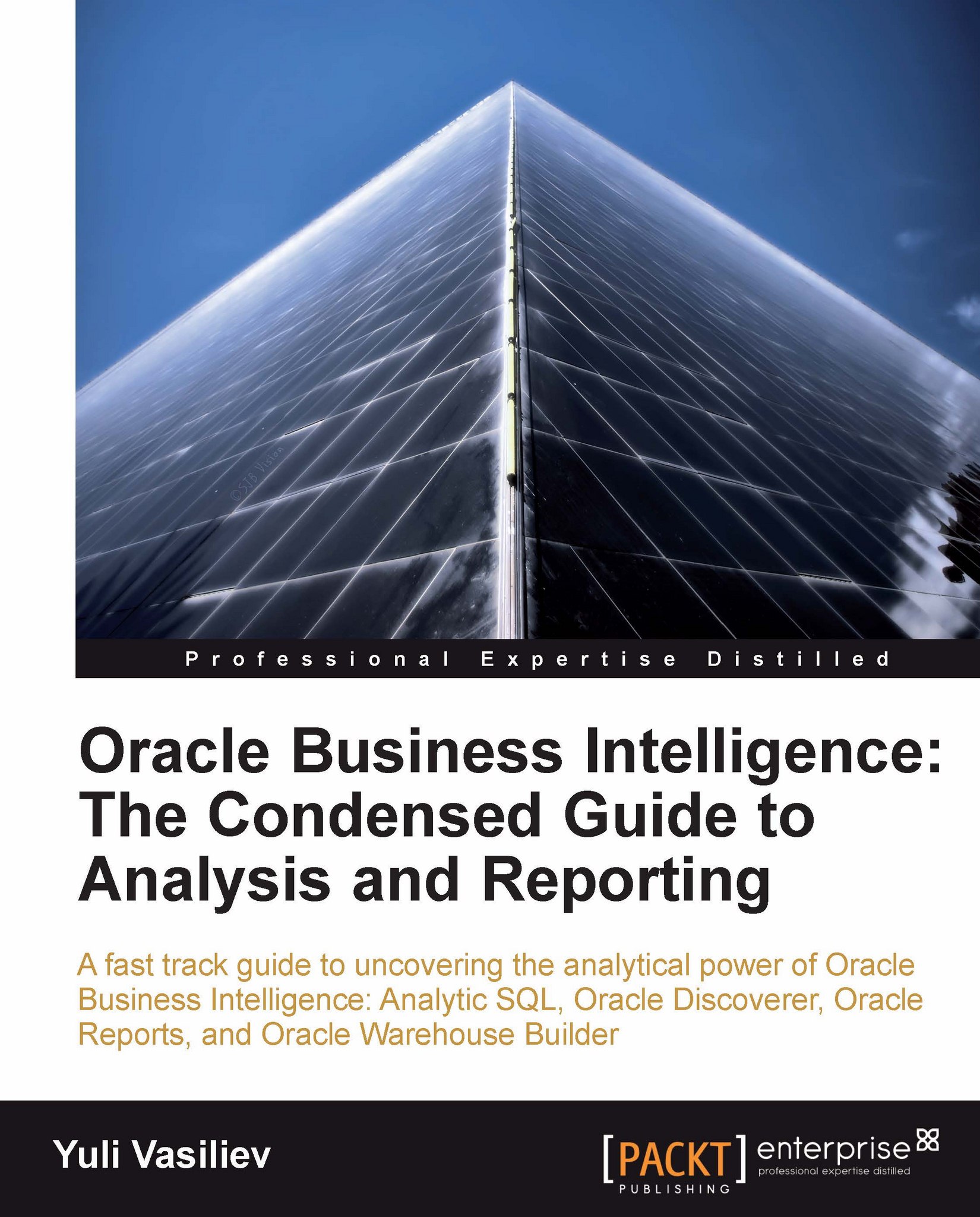Creating a crosstab worksheet in Discoverer Plus
Now you can launch Discoverer Plus and connect to it as the usr/usr database user, specifying the usr EUL. As you already know, to launch Discoverer Plus, you can point your browser to the following URL:
http://yourhostname:7777/discoverer/plus
After Discoverer Plus IDE is loaded, the first screen you should see is the Workbook Wizard dialog. You should remember this wizard from the example in Chapter 4. The major difference from that example, though, is that this time you're creating a crosstab worksheet, not a table worksheet. The following steps will walk you through the process of creating a crosstab worksheet:
1. On the first screen of the wizard, select the Crosstab radio button, leaving all the other settings at their default:

Click Next to continue.
2. On the Select Items screen of the wizard, you have to select the items you want to include in the workbook, moving them from the Available pane to the Selected pane.
So, expand the...